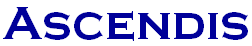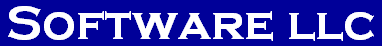Ascendis Caller ID Screenshots
For more pictures, browse through our online help.
The main Ascendis Caller ID window, showing the list of calls:
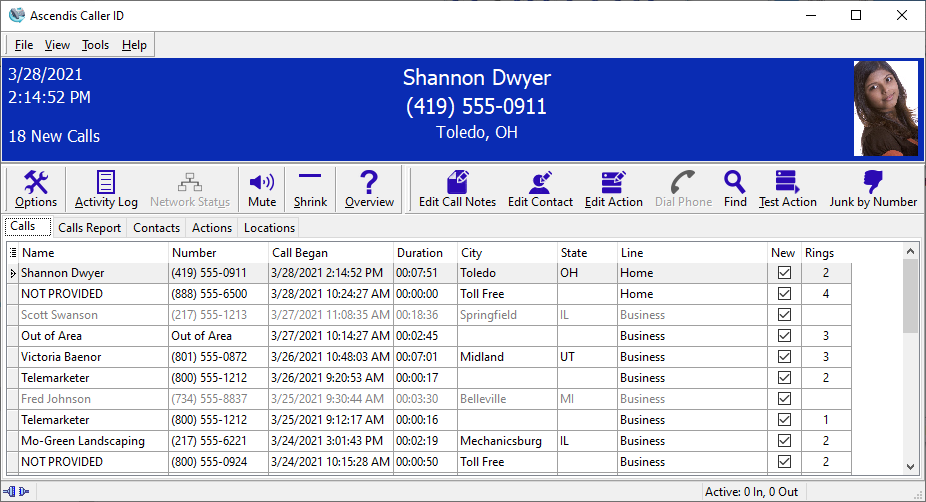
The main Ascendis Caller ID window, showing the list of contacts and the contact context menu:
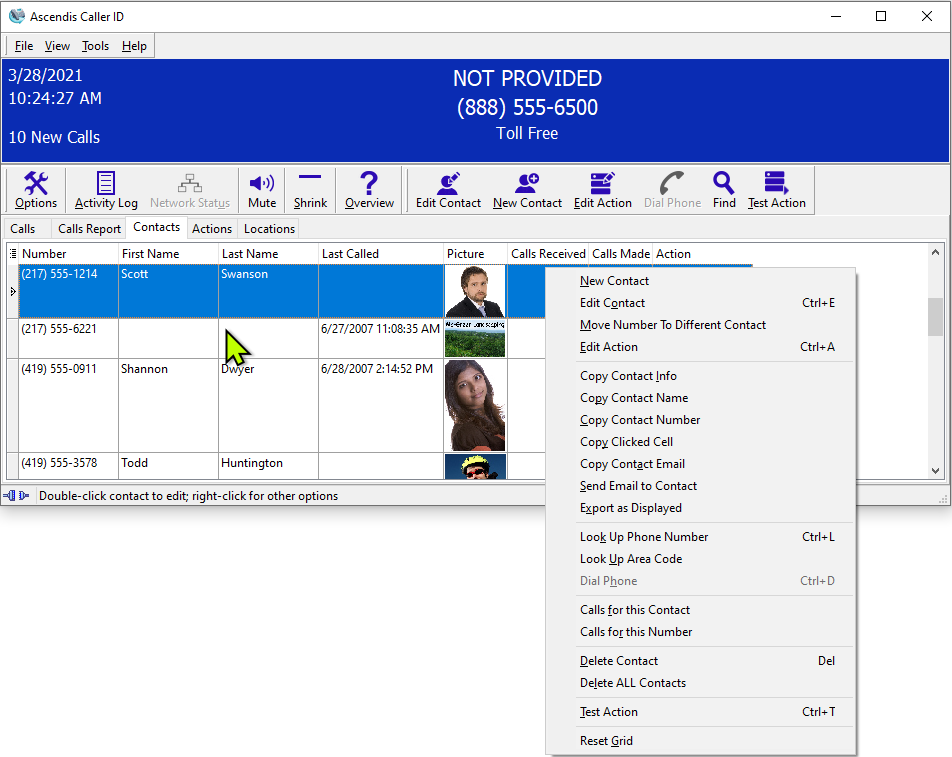
The main Ascendis Caller ID window, showing the list of actions and the action context menu:
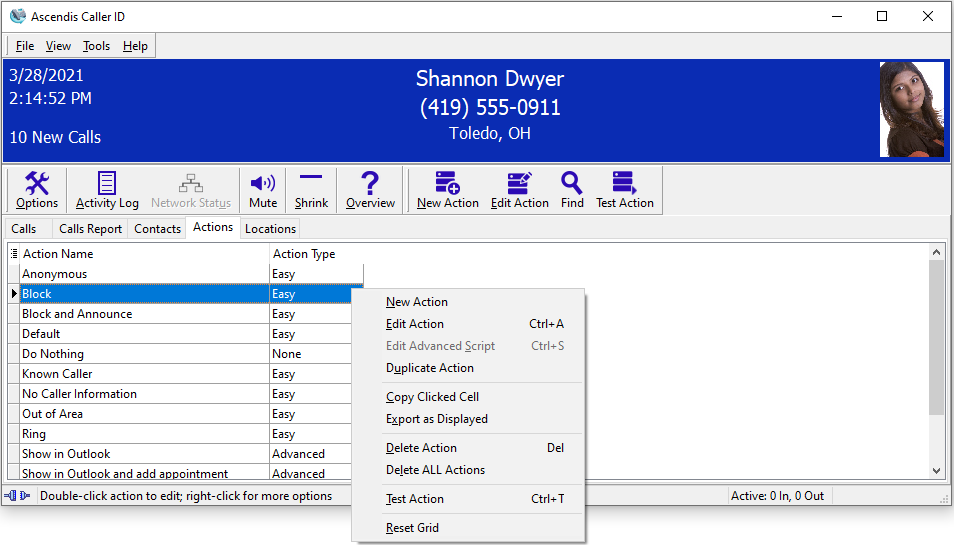
The main Ascendis Caller ID window, after using the "Shrink" button:
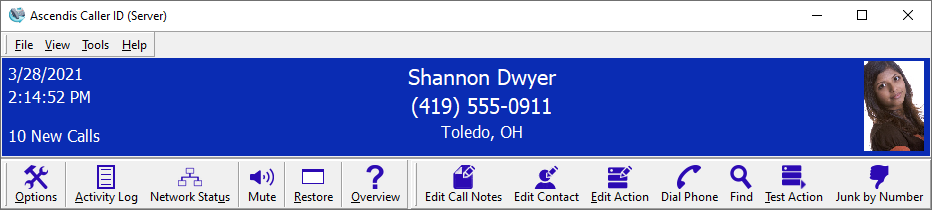
The Ascendis Caller ID notification tray popup:
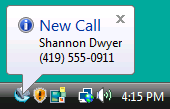
The Ascendis Caller ID small notification window:
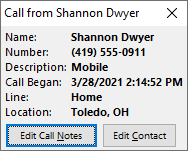
The Ascendis Caller ID large notification window:

The Options window, showing the General options:
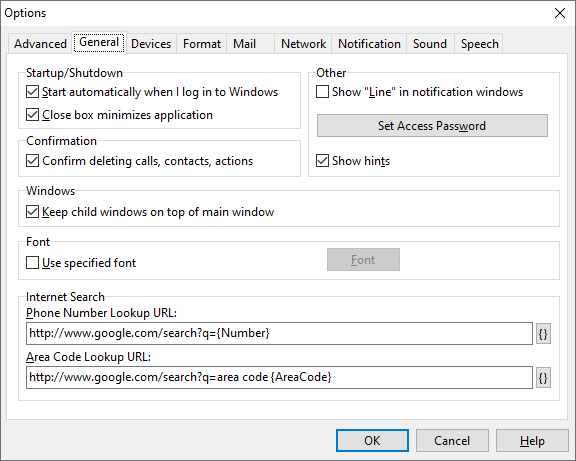
The Options window, showing the Network options:
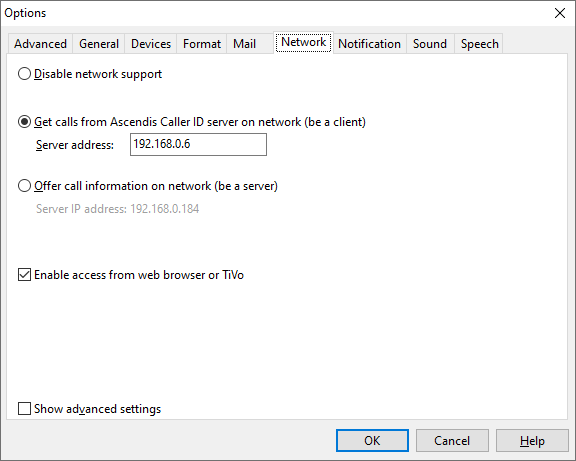
The Options window, showing the Sound options:
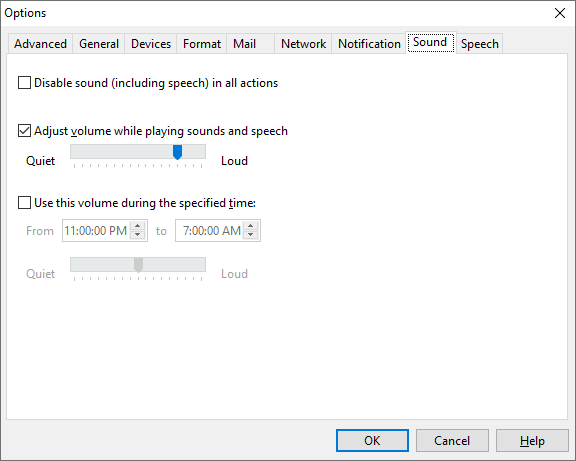
The Options window, showing the Speech options:
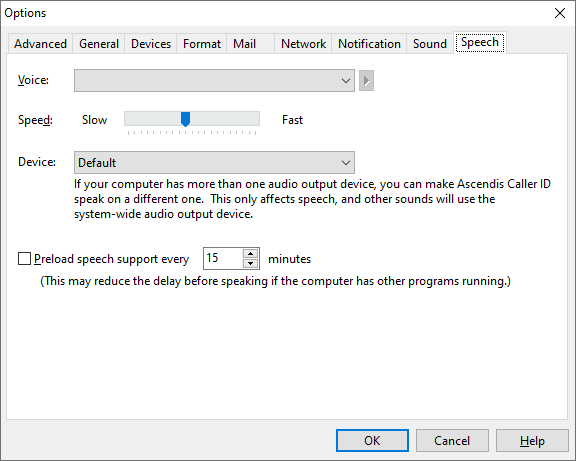
The Edit Action window. Note that Easy action is selected, and the Speak page is displayed:
.png)
The Edit Action window. Note that Easy action is selected, and the Send Mail page is displayed:
.png)
The Edit Action window, with Advanced action selected:
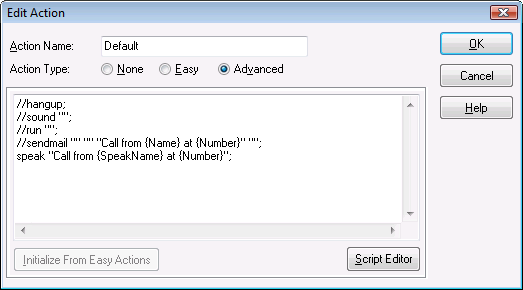
| Send comments or questions about web site to webmaster@ascendis.com |
Modified April 21, 2021, 2:37 pm
|