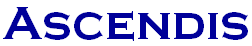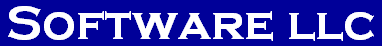|
Junk |
Top Contents Index |

The Junk command assigns the selected caller to the Junk contact. By default, when the caller calls again, Ascendis Caller ID will hang up the phone when using a modem or compatible Whozz Calling? device. To perform a different action for junk calls, change the action associated with the Junk contact.
"Junk by Number" adds the phone number of the selected call to the Junk contact. Future calls will only be blocked if they match the phone number of the junked call.
"Junk by Name" adds the name of the selected call to the Junk contact. Future calls from the same name will be blocked even if the phone number is different. This may result in unintended call blocking. We don't recommend blocking by generic names like "Out of Area" or "Boston, MA". Ascendis Caller ID will prevent blocking some common names this way but you must still be careful!
To junk by name from the "Junk" toolbar button, right-click on the button and choose "Junk by Name".
Notification windows may also contain a "Junk" button that junks by number.
If you junk a call while the call is in progress, Ascendis Caller ID will perform the junk action immediately. This can be used to junk calls as them come in.
Note: Like all other database operations, when used from a client this only changes the client's local database and will not immediately nor in the future block calls received on the server. If you wish to be able to make database changes from the client, please try Ascendis Caller ID Multiuser. In spite of the name, it's equally useful for single users who run Ascendis Caller ID on multiple computers.
Junk buttons change to "Unjunk" if the call is already junked. If you change your mind about junking a call, click the button again to unjunk it.
| Send comments or questions about web site to webmaster@ascendis.com |
Modified January 17, 2024, 3:46 pm
|