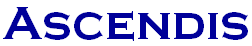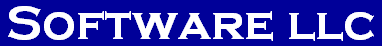|
Contacts CSV Format |
Top Contents Index |
The Contacts list can be exported to CSV files. The file will look something like this:
Sample contacts.csv:
"FirstName","LastName","DisplayName","SpeakName","Company","Address","City","County","State","PostalCode","Country","Email","Extra","Label","Custom1","Custom2","Custom3","Custom4","DisplayNumber","RawNumber","RawName","Description","FirstCalled","LastCalled","CallsReceived","CallsMade","ActionName"
"No Caller","Information","No Caller Information","No Caller Information","","","","","","","","","","","","","","","","","","","","06/28/2007 8:51:28 AM",2,0,"No Caller Information"
"Scott","Swanson","Scott Swanson","Scott Swanson","Swanson Consulting","101 Main St.","Springfield","","IL","62701","USA","scott@swansonconsulting.com","","","","","","","(217) 555-1213","2175551213","SWANSON, SCOTT","Work","06/27/2007 11:08:35 AM","06/27/2007 11:08:35 AM",0,1,"Default"
"Scott","Swanson","Scott Swanson","Scott Swanson","Swanson Consulting","101 Main St.","Springfield","","IL","62701","USA","scott@swansonconsulting.com","","","","","","","(217) 555-1214","2175551214","SWANSON, SCOTT","Home","","",0,,"Default"
CSV Files exported from Ascendis Caller ID can also be imported into Ascendis Caller ID, but this is not the preferred method for transferring data between machines running Ascendis Caller ID. See Importing and Exporting for help choosing the best format for the task at hand.
Ascendis Caller ID can also read CSV files created by other programs, or by hand. The supported field names are:
FirstName (also "First Name")
LastName (also "Last Name")
DisplayName (also "Display Name", "Name")
SpeakName
Company
Address
City
County
State
PostalCode
Country
Extra
Label
Custom1
Custom2
Custom3
Custom4
RawNumber (also "Raw Number", "PhoneNumber", "Phone Number", "Phone", "Number")
RawName (also "Raw Name")
Description
FirstCalled (also "First Called")
LastCalled (also "Last Called")
CallsReceived (also "Calls Received")
CallsMade (also "Calls Made")
ActionName (also "Action Name")
At its simplest, a CSV file for importing into Ascendis Caller ID might look something like:
FirstName,LastName,Number
Benjamin,Franklin,2157761010
| Send comments or questions about web site to webmaster@ascendis.com |
Modified January 17, 2024, 3:45 pm
|