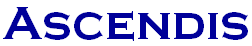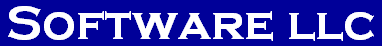Change History ============== 4.0.2.0 - 2021-05-12 -------------------- - HTML notification windows: fixed alternate layout selection - Help, Junk topic: added note about not working from clients, so maybe try ACIDMU instead - limit check update frequency in case of error - added note to Options|Devices|Skype and help for same that Skype support is only through Skype version 7 4.0.1.0 - 2021-04-20 -------------------- - respect /SILENT, /VERYSILENT, and /SUPPRESSMSGBOXES command-line switches during install for non-error messages - respect /SILENT and /VERYSILENT command-line switches during uninstall - added more fields to WebRoot/calls_detailed.html - when starting Ascendis Caller ID at the end of the installer, run it as the original user instead of a possibly different (admin) user required for installation - added user name to Technical Support Report - limit to 16 network server send-message threads (this is based on the hardware and would be less for most systems) - default to bold fonts for large/adjustable and HTML notification windows - notification windows: when changing transparency, limit it to avoid user not being able to see the window - when running trial version with a sufficiently newer version, reset trial period - HTML notification window: enabled "Standard Layouts" and "Custom Layouts" the first time the context menu is displayed - removed spurious log messages about deleting temporary table - improved behavior when restoring databases with errors, as can happen when installing a new version - added new version checker -- by default this happens once a week but it can be disabled or configured (Help menu, "Check for Updates") - added 'Apply' button to notification-only windows' font window - added right-click command to notification-only windows to show or hide buttons (this is a shortcut for Options|Notifications|'Show..buttons' checkbox) - all notification-only windows: added ability to copy street, mailing address, and all displayed data to clipboard (right-click on window for menu) - small notification window: added ability to change color, font & transparency (right-click on window for menu) - don't try to determine whether non-Lite Whozz Calling? devices can hangup -- this can (no longer?) be done accurately and if program is terminated during configuration device could conceivably be left in block-all-calls mode - moved Rebuild Calls Report and Repair Database to new Tools menu - added Junk/Unjunk buttons to notification-only windows as appropriate when buttons are enabled on them -- Junk can be used while the call is in progress to block calls from new callers as they come in - allow showing buttons on all three notification-only window types - Options window: show a warning when changing the font, especially the implications with respect to separately specified fonts (display panel, incoming & outgoing calls) - use the configured program font for the display panel if the former is configured and the latter is not - fixed problem with tall, narrow, empty error message windows when using very large fonts (large fonts didn't trigger errors, but if an error message was shown, the text was missing) - fixed problem where choosing a very large font in the Options window would not use the font effectively in the main window until Ascendis Caller ID was restarted - fixed problems showing an already running instance by starting a new instance (usually by double-clicking an icon on the desktop or selecting it from the Start menu) - when showing a window, make sure it's big enough to be visible - cleanup better when Windows is shutting down or restarting - added local IP address(es) to Technical Support Report - when showing windows, keep them on the screen (this should only be a factor when someone moves a window offscreen, or the screen resolution or monitors are changed) - fixed problem where Options|Notification|"Bring main window to top" could result in main window remaining on top until minimized or program is restarted - added command to restore the initial database (Tools menu) - try more things to convince Windows to bring app window to top when so configured (NOTE: Windows does not want applications to do this so it may not be possible to make it work all the time) - Disabled case sensitivity for UID lookups so we can use the indexes! This significantly sped up junkability checking and should improve other Locates. - use locations table info in addition to contact location (prefer contact location fields but use locations table field when contact field is empty) - added junk button and context menu items (Calls and Calls Report). These support junking by number and by name when appropriate. To access junking by name from the junk button, right-click it. Note that common CID names like "Out of Area", "Private", etc cannot be junked by name this way. - fixed strangeness with status bar right-click menu - use flat toolbar icons - internally, notice changes to locations within 30 seconds (was 5 minutes) - Contacts window: added "O" accelerator for clicking the "OK" button - added context menu command to delete call reports within program - support most contact fields in contacts web pages (see Webroot\contacts_detailed.html) - support most call fields in calls web pages (see Webroot\calls_detailed.html) - support wildcards in locations for CountryCode, AreaCode, and Prefix:<br> '_' (underscore) means any single character<br> '%' (percent sign) means zero or more characters - uninstaller: delete specific version's registry data (when told to delete all data) - uninstaller: only delete specific version's data folder (when told to delete all data) - added 'Company' column for calls and contacts to web pages - added 'ActionName' to CallInfo for advanced actions - Calls Report: added commands to save and load call reports to the context menu - Calls Report: make predefined date ranges relative to the current date (use "Custom" to select absolute dates) - added "Open call window for each call" notification option - when deluxe Whozz Calling units don't provide an end call message, estimate the number of rings based on the duration -- this is only useful when calls are received in rapid succession - added three fields to device setting info appearing in TSRs - handle two Whozz Calling start messages without intervening end message nor time to timeout (this fixes recorded start time and duration when calls come in very quickly) - added command to Calls list context menu (access with right-click on Calls list) to only show new items in the calls list (you can change the "new" status on the same menu) - Contacts window: deleting numbers or patterns: enable Del key for deleting + don't confirm if global confirm deletes is off + keep position - Contacts tab: when deleting contact, keep position - Actions tab: when deleting action, keep position - remove expired and missing items from web cache automatically (expired items were not used previously, but they weren't deleted until ACID was restarted) - if web cache folder is deleted while we're running, recreate it automatically - gracefully handle missing cached web server files - Options window, Speech page: disable controls when sound is disabled and show explanation - Options window, Speech page: added setting for speech audio output device - include 32-bit or 64-bit in Windows version in Technical Support Report - report Windows 8.1, Windows Server 2012 R2, Windows 10, and Windows Server 2016 in Technical Support Report - fixed problem where display panel might be partially or mostly obscured on systems with multiple monitors when the monitors aren't exactly side-by-side - fixed problems when deleting a call in progress - in the Calls list, include up to 128 characters and multiple lines (combined) in the Address column, if shown - corrected PerformAction examples in help - fixed potential problem searching for Whozz Calling? Ethernet devices in Options window when none are currently being monitored -- the problem resulted in an empty list for specifying the Whozz Calling? connection (serial or Ethernet) and/or neverending scanning and/or preventing Ascendis Caller ID from terminating cleanly - fixed problem where an outgoing phone call would erase the name for a non-contact phone number (probably only happened with Whozz Calling? devices that track outgoing calls) - Rebuild Phones command: added functionality to fix previously blanked names (to use this command, press and hold the Control and Shift keys while selecting "Rebuild Phones" on the "Tools" menu. You can release the keys once the "Rebuilding Phones" progress window appears.) - fixed exceptions when restoring or repairing a database that refers to devices that are unknown or are no longer known - when call ends, update call and contact information in CallInfo accessible from actions so latest information is available for actions when call ends (among other things, this means call end actions can access notes made during the call if changes are saved before the call ends) - added Call Frequency report (on View menu) - added Test Action button to item toolbar 3.1.0.0 - 2016-03-21 -------------------- - fixed occasional problem remembering HTML notification window size under Windows 8.1 - show hourglass cursor when marking calls as new or read - removed 'mark as new' and 'mark as read' commands from calls report -- make these changes in the calls tab - fixed possible exception when checking for automatic backup time when Windows has been running longer than 49 days - support dialing when using modem directly (i.e., not in TAPI mode) - updated Google search URLs (https is now required, apparently) - make sure script editor is at least partly on screen when opened - fixed error messages on startup on systems with non-colon time separator - fixed problem saving changes in Options window when devices were enabled before activating as a client - fixed looking up area code from Contact list - attempted fix for composite devices sometimes being handled as separate devices - added debug messages around instance data handling to help find cause of "already open in another user session" messages - increased default number of automatic backups to keep from 3 to 9 - Call window: can now delete labels by pressing "Delete" key while label combo box is dropped down and an item is highlighted (previously this would only delete the label if it was currently selected) - Contact window: can now delete labels (on Extra tab) by pressing "Delete" key while label combo box is dropped down and an item is highlighted - Contact window: can now sort labels (on Extra tab) - Calls For window: open call window when a call is double-clicked - added duplicate calls report (accessible by View->Duplicate Calls, or by right-clicking on Calls grid and selecting "Delete Duplicate Calls...") - added fake outgoing call command - fixed licensing problem with composite devices where a component device might be disabled - attempted fix for problem downloading Whozz Calling? calls one customer saw - added CallBeganDate, CallBeganTime, CallEndedDate, and CallEndedTime columns to Calls Report - enabled CTRL+A shortcut for selecting all text in Call window Notes when Notes has focus - trap exceptions when retrieving local IP address to fix exception one user reported when reopening Whozz Calling? Ethernet Link device - show phone number in outgoing call dialed from Ascendis Caller ID using modem - prevent saving changes in Options window when Whozz Calling? device is enabled but Ascendis Caller ID is scanning for devices or serial ports - fixed potential exception when shutting down Ascendis Caller ID while Options window is scanning for Whozz Calling? devices or serial ports - fixed problem accessing drive D: at startup reported by one user - added support for CTI Comet CID capture device - log start and end of scanning for serial ports and Whozz Calling? Ethernet devices in Options window - Find in Contacts list now searches Notes field - fixed rare problem with auto import contacts date setting on some systems - improved handling of call waiting calls on composite devices (Please note that call waiting ID support, as implemented in Ascendis Caller ID and the Zoom 3095, is called "Snooping CID" in the Zoom documentation. It only works when another phone device that supports call waiting ID is connected in parallel with the modem. In our tests, it works if the phone in use ("off-hook") supports call waiting ID, but not if a non-call waiting ID phone is being used. It is apparently not sufficient for a call waiting ID phone to be plugged into the phone line -- it must also be in use ("off-hook").) - remember last contact selected when assigning number to existing contact - fixed cosmetic issues in Call Notes window, especially with custom fonts - fixed cosmetic issue in Auto Import Contacts window - close network connections before suspending and open on resume to fix potential hang problem when network connection is not available on resume - fixed problem when changing composite device description - improved composite device call processing when call information is not received from devices in close proximity in time - fixed problem where call end was sometimes reported as before call start - added contact notes, contact extra, and contact custom fields to calls list and calls report (In order to see these fields in the field customization drop down list, you may have to reset the grid by right-clicking on it and choosing "Reset Grid". This will remove all grid column customizations!) - added "Tell EZLynx" action - improved error handling when database can't be opened at startup - added "Tell Time Matters" action - added DDE_Send.exe - when dialing from the contact list, now dials the phone number for the selected contact instead of the first phone number in the database for the contact - added help for secure web server and web access editor - per-folder secure web access: check access file in parent folder(s) if username is not found in local access file - web access editor: minor cosmetic changes - web access editor: fixed bug where changes to a user were not detected for purposes of confirming cancel - web access editor: fixed bug where backup was deleted after cancel confirmation prompt if cancel was cancelled - Options window: minor cosmetic changes to Web/TiVo Server page - support more date formats when importing CSV calls - sped up CSV call importing ~36% - Options window, Mail tab: don't display password - added per-folder web server authentication - added secure web server - install: backup files in webroot folder before overwriting - fixed last 1 or 2 digits of long phone numbers (> 12 digits) on Whozz Calling? devices appearing in name (note that Whozz Calling? devices only support up to 14 digits for phone number and additional digits will still appear in name) - fixed exception when deleting all contacts and importing contacts - support more date formats when importing new contacts - added more speech error descriptions - attempted fix for reported speech exception ($8004503A) for one Windows 8 64-bit user - encode control characters in XML export files - fixed potential problem preventing startup on Windows Server 2012 64-bit (and other versions of Windows?) - made ###NUMBER### a synonym for ###DISPLAYNUMBER### in contact blocks in web server pages - fixed problem accessing modems directly in Windows 8 - added call waiting ID support for Zoom 3095 in direct mode (aka 'not TAPI') To use: in the Options window, Devices page, Modems and TAPI sub page, get properties on the modem and enable "Enable call waiting id". Notes: 1) When a call waiting call is detected, the action for the caller runs but Hangup and PhoneSound commands are blocked since Ascendis Caller ID doesn't know which party is on the line. Since the modem doesn't distinguish between normal and call waiting ID messages, Ascendis Caller ID assumes a caller ID message without a preceding ring is a call waiting ID message. In some countries, this could prevent Hangup and PhoneSound from ever working. 2) Call waiting id detection may vary with the phone being used when the call is detected -- this is a hardware limitation. - fixed deleting call from Calls Report using navigator toolbar - fixed word wrap in Contact window's notes memo - if no devices are open, periodically reopen configured devices -- fixes problem when a modem is not available when we start but becomes available later - fixed problem with automatic backups if system goes to sleep during backup - default network status window to status page since log is disabled by default - reconnect to network servers when waking from sleep -- if configured to poll first, this will download calls since going to sleep - fixed deleting calls from navigator toolbar - fixed potential duplicate calls when using Whozz Calling? Ethernet Link models on some networks - turned off "Process selection" for calls report since it doesn't work with this type of grid - changed "Buy Now" links to go to the web pricing page, so user must choose the number of phone lines desired - don't show date-based filter items in calls report duration filter drop down - fixed problem filtering calls report on duration - added "Fake Out of Area Call" command (available with other fake call commands on status bar context menu) - when refreshing the contact list, retain the focused row and, if the number of records hasn't changed, the selections - support "RING L...,N..." messages (from NetMod ISDN modem) - don't assert when an empty string is passed to Speak command - sped up CSV contact importing 150 times for some CSV files - handle more date formats when importing CSV contacts - added port and authentication mode to send mail log message - activation fix for some machines - log phone number assignments that occur because of pattern matching to Activity Log - when name AND number patterns are specified for a single contact pattern, both patterns must match for the phone number to be assigned (previously either match caused the phone number to be assigned) - fixed problem where some calls received on non-Lite Whozz Calling? devices could be processed as two calls (wait longer for device's response to "V" command; when "V" response and detail messages are received from device, we know it's not Lite) -- problem was seen on a Whozz Calling? 4 Ethernet Link - don't perform automatic backup if calls are in progress - don't configure Whozz Calling? Ethernet devices if multiple devices are found and we're not configured to talk to one on the local subnet (this fixes a problem we've seen where multiple Whozz Calling? Ethernet devices cause a device configuration error which causes one device to hang up on all calls) - Options window: allow re-scanning for network Whozz Calling? devices (choose appropriate option in Whozz Calling? port combo box) - Options window: scan serial ports and network Whozz Calling? devices in background to speed opening window - support choosing a single Whozz Calling? Ethernet Link device (only works for devices on same subnet) - when importing calls via CSV when RawNumber field is not specified, use any provided name field - Repair Modem: fixed problem where wrong modem settings might be used if a modem with the same modem id was previously recognized by Ascendis Caller ID - Repair Modem: fixed problem repairing TAPI responses on some 64-bit machines - trap and report additional types of automatic backup failure - Repair Modem: don't check Windows' TAPI settings and responses if the modem is configured for direct mode - Repair Modem: don't change modem access mode to TAPI if the modem is configured for direct mode - reopen devices after repairing modem if we're not restarting - immediately disable all devices once activated as client - fixed problem with Skype version 5 (which no longer installs Skype4COM) - fixed activation problem with computers with varying max CPU clock speed 3.0.0.0 - 2011-10-14 -------------------- - Repair Database command now optimizes too - installs empty and initial database CIDDB files in data folder too for ease of access - increased default main window width - fixed problem importing version 1 database - added commands to import version 1 settings and version 2 settings and database - improved importing settings and database from previous versions - fixed potential exception on some machines when printing call notes - fixed rare exception on some machines when using the Run command in actions - fixed problem where minimizing display panel all the way and then exiting Ascendis Caller ID prevented the display panel from being restored - don't let user select a Ring action that hangs up - warn user when choosing a Ring action other than "Ring" or "Do Nothing" - increased default size of Line Monitor window - added automatic backups (on by default; see File -> "Auto Backup Database..." for configuration) - improved handling of unexpected TAPI error codes - trap TAPI error when getting system's country code and default to "1" - new actions now use {SpeakName} instead of {Name} in default speak text - "Empty Database.ciddb" is now literally empty -- no records exist in any of the lists - now installs "Initial Database.ciddb" into Ascendis Caller ID Program Files folder -- this contains the database as it appears on first install - added "Speak Name" and "Speak Name and Number" actions (these will only appear for new installations; if you want to add these simple actions to an existing installation, import "Standard Actions.xml" from the Program Files folder using File -> Import -> Actions) - the "Default" action now speaks the phone number only if the caller is not a contact and the number is not the same as the name (this change will only appear for new installations) - when a contact is deleted, recompute the name fields for the phone numbers assigned to the contact from the raw caller id name (as would happen when the call is first received) -- fixes problem with names "sticking" to a phone number after a contact is deleted - fixed race condition with scripts that could cause logged errors - trap errors during database updates and restore database - default to XML file type in export dialogs - added option to disable Whozz Calling? device memory call download (in Options window, Devices page, Whozz Calling? subpage, Options) - include US area codes in Locations list (existing customers can import "US Area Code Locations.xml" from the Ascendis Caller ID Program Files folder) - support importing Locations from XML files - support overwriting Locations when importing from XML files (hold down CONTROL key when selecting Import -> Locations command) - added CountryCode column to Locations table (this allows locations for multiple countries in the same Locations list) - added DWS script function GetDataFolder - Location window: widened latitude and longitude fields; use spin edit for timezone - contacts window: increased drop down height of Label combo box on Extras page - added "All users share same settings" option in Options window, Advanced page (when checked, settings are stored in common ini file) - gracefully handle problems writing to line monitor log - added mute toolbar button (duplicates functionality of "Disable sound (including speech) in all actions" checkbox on Sound page of Options window) - when tray icon is clicked while Options window or another modal window is open, bring app to foreground and appropriate window to front - added program font setting (Options window, General page) (see size note in item below) - use current system window title font (note that in some windows a smaller size of the selected font will be used if the selected size is too big for the window) - in Options -> Devices -> Whozz Calling? -> "Enable Whozz Calling? device on:", added option to scan for more serial ports (initially only 16 serial ports are scanned) - added "Notes" column to available columns in the contacts list - use activation codes instead of old registration method. Customers who purchased Ascendis Caller ID on or after May 1, 2010 can get a free activation code by using the following form: http://ascendis.com/callerid/upgrade_v2_to_v3_free_form.php If your email address has changed since your purchase, the free upgrade will fail. In that case, please submit a support request. Please include your registered email address in the request. http://ascendis.com/callerid/support_form.php - don't use or free db accessors created from main thread while executing scripts (fixes potential exceptions) - fixed problem with some modems under TAPI when they only report the phone number which, within certain timing constraints, could result in a call being reported as two calls, one with correct phone number and one unknown - fixed EOverflow exception when speaking through USB sound device for one user - fixed potential problem with configured volume not respected around speech - removed SAPI4 speech support (as a consequence of other speech fixes) - reduced period of time after user interacts with call list during which program will not automatically select new call from 10 seconds to 3 - improved Whozz Calling? initialization when device is busy when we start - Whozz Calling 2: erase memory while downloaded calls are being processed - workaround divide-by-zero exception that can occur under Windows Vista when speaking synchronously (SpeakWait command) - added SpeakWait command to DWS scripts (it waits for speech to finish before returning) (SpeakWait is only compatible with SAPI5 voices) - fixed problem downloading Whozz Calling? 2 memory calls when number of calls in memory was more than system could process fast enough - trap and log exceptions when repositioning contacts list after changing a contact (rare, but one user encountered it) - automatically disable detail mode for Whozz Calling? devices reporting too many on-hook messages (as can happen when too many phone devices are connected while device is using voltage detection) - fixed potential exception when deleting all contacts - fixed exception when deleting last (or all) calls - Repair Database command: fixed handling of two phone records that resolve to the same "match" phone number - Delete Duplicate Calls command: ignore milliseconds when comparing calls -- this fixes problem where calls imported from exported files (which don't include milliseconds) were not recognized as duplicates - trap and report exceptions when exporting - fixed potential startup problem (reported by one user) - show hourglass cursor when rebuilding contacts list - fixed bug where an action that deleted a call could try to delete the call more than once, although subsequent attempts would fail - added message type descriptor to Activity Log entries - added "Find in Contacts" command to calls and calls report lists right-click menu - fixed problem where dates in grids were occasionally displayed in wrong format - fixed exception when editing, changing, and saving a contact while viewing the contact list - fixed polling case with multiple calls from same phone number where phone number already existed on client - minor changes to "Item Toolbar" items' visibility / state / position for consistency - trap exceptions when getting window handle to bring app to top on new call - "Show or Add in Outlook" action now specifies CompanyName field in Outlook contact and files phone number according to the phone number description in the Ascendis Caller ID contact if one exists (to add the new Outlook actions to an existing database, hold down the CONTROL key while selecting File -> Import -> Actions, then choose the "Outlook Actions.xml" file in the Ascendis Caller ID program folder) - hide many context menu items when multiple calls or contacts are selected - added "Dial Phone" toolbar button for Calls, Calls Report, and Contacts lists - added "Perform Action" to call context menu - gracefully handle modems that return unexpected voice compressor syntax (like MultiTech Systems MT5634ZPX-PCI) - use display name in popup notification window instead of first name + last name - improved outgoing call information detection for TAPI devices - doubled amount of Line Monitor data kept while running - fix for problems displaying images in display panel on some systems - attempted fix for rare exception on shutdown when using YAC - made Status page the default page when showing the Network form - increased default modem call timeout to 30 seconds in direct mode (this can avoid phantom "No Caller Information" call after valid caller id capture on slow systems; we recommend direct-mode modem users increase the value manually since the new default won't override existing settings) - use configured modem call timeout in direct mode - reduced possibility of modem call timing out in direct mode because modem message had been received but not yet processed (resulting in a single call being interpreted as two calls) - Options window, Network page, Web/TiVo server sub-page: disable web root controls unless web server is enabled; added help clarifying web root setting - fixed problem where system dialogs (font, color, etc) could be hidden behind other windows when switching back to Ascendis Caller ID or when call is received - added Print button to Find windows - Outlook actions now look for caller in contact folder and subfolders - Edit Action window: select all text in script memo (Advanced actions) when CTRL+A is pressed in it - fixed bug where COM methods in advanced scripts could fail because COM library wasn't initialized - added INCLUDE_ACTION directive to DWS scripts - when deleting a contact, use display name, first name + last name, or company in confirmation as needed - added DWS script functions ContactCount, PhoneCount - fixed problem deleting data files in uninstaller when requested to do so - added HTML call notification window (select in Options window, Notification page; right-click on notification window (use Preview if desired) for configuration options) (NOTE: this uses a built-in HTML control, and not the Internet Explorer, Mozilla, or other browser engine. JavaScript is not supported, and CSS support is limited.) - added CallInfo fields PictureHeight, PictureWidth - added script commands GetSettingBool, GetSettingStr - made script function "CallCount" thread safe - don't used cached web page if html template was subsequently modified - reopen devices when resuming after sleep - default to '0.0.0.0' in network settings server bind addresses - fixed problem printing single call - update call duration in calls list during call (for Whozz Calling? and other devices that track call duration) - log messages when a second instance is started - added date format info to Technical Support Report - track and note changes in date format in Activity Log - reduce font size of progress bar in status bar (used for report progress) to better fit some displays - don't change the display panel to show an outgoing call if an incoming call is in progress - don't change the display panel to a different existing call when the status of the call changes - added option to only display contact window for known contacts when "Open contact window for each call" is enabled in Options/Notification - trap rare exceptions when displaying a message and attempt to display using alternate methods - Rebuild Phones command: filter non-numeric characters from phone numbers not containing letters as is done when calls are first received (the Rebuild Phones command is normally hidden; to see it hold down the control and shift keys while clicking the File menu) - network log: added line separator commands to button bar context menu - dynamically widen "active calls" pane of status bar if needed - added "Calls for this Contact" and "Calls for this Number" reports (right- click on call or contact in Calls, Calls Report, and Contact lists to access) 2.3.0.0 - 2010-04-23 -------------------- - workaround HiRO H50113 modem bug in direct mode with respect to CID reporting - added CTRL+T shortcut to test action in Calls and Calls Report - added CTRL+M shortcut for the Line Monitor - automatically backup database before repair - always use CTRL+A for Edit Action, CTRL+E for Edit Contact, and CTRL+K for Edit Call Notes regardless of which list is showing, if the command is allowed - Find commands: restore find window if minimized - fixed bug in Contact window where changing only the action and closing the window by pressing the Enter key didn't save the change - hang up after action that plays sound file(s) on Skype if action didn't hang up (now the same as other devices) - convert sound files to Skype format before playing (improves sound file compatibility with Skype, which only supports PCM/16kHz/16-bit) - added "Duplicate Action" command to Actions context menu - automatically resize pictures when pasted or loaded into Contact window (pictures are resampled to a height of 200 pixels if larger unless "Autosize Images" is disabled on display panel context menu) - show progress window when waiting for scripts to complete while shutting down or changing modem settings - increased network client polling speed and responsiveness - polling: don't send the same auxiliary records more than once during a single poll - allow use while actions are running (actions now run in separate threads) - sped up network logging - trap and report exceptions when rebuilding database - implemented delete in Find Calls window (press the "DEL" key to delete a call) - fixed problem with 'New Calls' count when deleting multiple calls from calls report with mixed 'New' status - mark calls report dirty when 'New' is changed in a call - added fixed width font checkbox to Line Monitor - trap registry exceptions when "AttachedTo" registry entry for modem is the wrong data type (one user with a non-standard device reported this error) - added limited PhoneSound support in direct mode. This has been tested mostly successfully in the following OS/modem configurations: o Windows 7 64-bit with Zoom 3049C (best sound), Zoom 3095, HiRO H50113 (driver v.2.2.98.0; sound quality varies; caller id unreliable) o Windows Vista 64-bit with Zoom 3049C (best sound), Zoom 3095, and HiRO H50113 (driver v.2.1.88.0; sound quality varies) o Windows Vista 32-bit with Zoom 3049C (best sound), Zoom 3095, and HiRO H50113 (driver v.2.1.88.0; sound quality varies) o Windows XP with Zoom 3049C (best sound), Zoom 3095, and HiRO H50113 (driver 2.1.70; sound poor) Notes: - The HiRO H50113 is an external USB winmodem and seems pickier than the hardware Zoom modems. You may or may not have luck with it. The most consistent results seem to be with sounds in 4bit IMA ADPCM format. - If your modem can't play a particular sound file or ACID can't convert it to a compatible format, check the Line Monitor for a list of formats your modem supports (search for "ModemFormatID"; the list may be appear cryptic, but it contains the information you need to make an optimally compatible sound file). Use your favorite sound editor or Audacity, a free, open-source sound recorder and editor: http://audacity.sourceforge.net/ - If TAPI mode works better for your modem and PhoneSound, use it. - support filtering phone numbers from device to remove unwanted digits (such as outgoing line selection): To use, add a phone format rule (Options window, Format page) and include an 'F' in the position of the digit to remove. Be sure to make the conditions explicit so numbers that shouldn't be altered aren't (to remove a leading digit, you will probably need a "Length = n" condition AND a "Number starts with m" rule). - phone number formats: detect changes to format conditions and rebuild phone records - reopen modems configured for serial mode if "Prefer raw caller id" was changed in Options window (device properties) - don't allow viewing network window when networking is disabled - added help for DWS date and time functions - added DWS functions AnsiSameStr, AnsiSameText - when receiving actions from an ACID server, gracefully handle case where an action with the same name but a different unique identifier exists - Options window: when user enables Whozz Calling? device, adjust the number of lines monitored (and tell user) if insufficient registrations are installed - fixed problem where device might not be opened even though it was enabled in the Options window, Devices page: the problem happened when another device with the same TAPI ID and name had been used by an ACID server to which the computer was a client - fixed hangup command for some modems (like HiRO H50113 (Agere chipset)) in TAPI mode - only include unused TAPI devices in Line Monitor during initialization if the total number of TAPI devices is less than or equal to 10 (used TAPI devices are always listed) -- this will shorten the Line Monitor in extreme cases so it retains more diagnostic data - Line Monitor: include device name in entries - Whozz Calling? calls in memory (for units with memory): corrected call start and end times (they were off by call duration); use previous year if call day and month is more than 2 weeks in the future (units do not store year of call) - sped up Line Monitor processing when displayed and enabled - added Find function to Script Editor (press CTRL+F to access) - modem repair: support repairing modems already open directly - modem repair: open modem directly if TAPI open fails - when performing an action for a call, log the action name to Line Monitor - modem repair: added raw cid support - modem repair: fixed MESG response generation when NMBR response <> "NMBR" - recognize "DDN_NMBR" as caller's phone number in TAPI bypass mode - trap and report exception if a problem prevents a TAPI line from being accessed during communications spinup - fixed bug where an outgoing call placed through a modem but not through Ascendis Caller ID would trigger the action for "No Caller Information" unless configured to ignore outgoing calls - added support for raw caller id for modems when not using TAPI (check "Prefer raw caller id" in Device Properties window from Devices page of Options window) - remember "Fixed width font" setting in Activity Log window between executions - fixed problem with some modems under TAPI that change call handles during the call that could cause a single call to be interpreted as two calls - fixed potential problem with modems under TAPI on slow or busy machines that could cause a single call to be interpreted as two calls - added Find function to Line Monitor and Activity Log windows (press CTRL+F to access) - fixed problem accessing modem responses in modem analysis part of support report on normal user accounts in Vista and Windows 7 - fixed race condition with realtime network clients which could eventually prevent communications with clients and proper application shutdown - added DWS script functions IPos, Contains, ContainsText - added CallInfo.DeviceName (synonym for CallInfo.RawLine) - when importing or deleting locations, update the calls list immediately - when importing contacts, don't split first name or last name fields - fixed problem importing contacts from CSV file when LastName was the only name field provided - added documentation for StringReplace to DWS String Library topic in Help - added following advanced DWS action functions: GetTempPath, GetAppFolder, FileExists, StartsWith, EndsWith - disable Ctrl+D shortcut (for dialing) when the command is hidden (fixes exception in that case) - added "PerformAction" command to advanced DWS actions - Edit Action window: when an action type is changed to advanced, automatically add "//LANGUAGE=DWS" if the script is empty - fixed problem when polled by version 1 network clients - added "RunWait" command to advanced DWS actions - added "Edit Action" and "Add Action" commands to item toolbar when Action list is visible - after changing an action's name, position the Action list on the action - after creating a new action, position the Action list on the new action - Options window, Devices page, Skype sub-page: disallow enabling Skype if all registrations are already in use - added settings for sending contacts and actions to network clients - added setting for overwriting local actions when received from network servers - fixed rare "RichEdit line insertion error" when editing a script - fixed problem where a small notification window would show the wrong call data if the call was deleted while the window was showing - when testing an action from the Action list, load the test caller's contact info if a contact is defined - added ContactCallsMade, ContactCallsReceived, ContactFirstCalled, ContactLastCalled, PhoneCallsMade, PhoneCallsReceived, PhoneFirstCalled, PhoneLastCalled to CallInfo object 2.2.0.0 - 2009-09-25 -------------------- - added Ini and Classes libraries to DWS scripts; see DWS manual for usage (manual available on DWS web site: http://sourceforge.net/projects/dws/ ) - help: added PhoneSound - help: added link to DWS on web and suggestion for checking DWS manual for additional DWS functions - when importing CSV contacts, fill missing FirstName, LastName, DisplayName fields from provided field(s) (RawName, DisplayName, FirstName, LastName) - when importing CSV calls, fill missing FirstName, LastName, DisplayName fields from provided field(s) (RawName, DisplayName, FirstName, LastName) - properly handle case where no CR or LF follows last directive in HTML templates - fixed Windows 7 repair problems: changing modem init string to enable caller id and restarting after repair - trap and log exceptions when saving contact image to temp file; this happened for one user and could conceivably happen if an anti-virus program was scanning an existing file at the time - fixed call note printing (including when no printer is defined) - autosize images in display panel (to disable, right-click on display panel and remove the checkmark next to "Autosize Images") - added auto import contacts option to delete contacts without phone numbers - added notification window setting to show the edit buttons - added Copy All command (on right-click menu) to small notification window - added buttons to small notification window to edit call notes or contact - fixed problems repairing modems which use 64-bit registry entries in Vista 64 - fixed a memory leak when the contact view was updated (became apparent when Contact list was visible and enough calls were detected) - if an unsupported device type is found in the device list (this should only happen if the list becomes corrupt), show a helpful message and continue - contact window: confirm cancel if changes have been made (and would be lost) - fixed exception when editing action from contacts grid context menu - added Description, DisplayName (synonym for Name), Title, ContactLabel, ContactNotes, Extra, Email, and CallLabel fields to CallInfo object - renamed Notes field on CallInfo object to CallNotes - support importing Description field for contacts - small notification window: added Description field; hide empty fields; shrink width to fit text - fixed "Edit Action" command on Calls list context menu for outgoing calls - hide "Edit Action" command from Calls list context menu when no call is selected - hide "Export as Displayed" command from list context menus when list is empty - cache web pages (currently caches last 10 unique pages) -- this greatly improves web server performance when database hasn't changed - hide border in large notification window until window is right-clicked for editing - fixed problem showing missed calls window after it had been closed - fixed potential problem in large notification window where window size was effectively not saved when maximized - changed the devices file name extension to avoid anti-virus scans when we access it (should speed up program startup on systems where files with "ini" extension are scanned) - fixed problem where editing a contact from a call could cause an exception if the window was already open - added Preview button to Notification options page - added transparency options to large/custom notification window (transparency is on at about 50% by default; to change this right-click on the notification window when it appears (to bring up notification window on demand, use the Preview button in the Options window, Notifications page)) - in call notes window, don't duplicate company name if company name matches contact name - when call comes in, deselect existing call before selecting new one - View->Activity Log, View->Network Status, and Help->Diagnostics->Line Monitor now always show the respective windows, instead of toggling their visibility - backup device settings file before rebuilding - use multiple threads when sending real-time network messages to clients, so slow clients don't make other clients wait - fixed problem where color and font customization windows could be hidden behind large notification window - size small notification window to fit data - initialize Whozz Calling? device if version info is received when call is expected and device has not already been initialized - allow more time for Whozz Calling? device to respond - fixed problem displaying '<' and '>' in display panel - added HtmlEncode function for scripts - improved call printout appearance - added Notes, ServerName, CallLabel fields to CallInfo object - added header and footer to call and missed calls printouts - remember page setup (saved when print preview's page setup window is closed using "OK" button; saved separately for different report types) - Call Notes window: fixed print preview problem when ACID is configured to keep child windows on top where print preview sub-window would appear behind call notes window - added missed calls report (View -> Missed Calls) - track HTTP/TiVo bytes sent and received in Network status window - added YAC server and client (see < http://www.sunflowerhead.com/software/yac/ > for YAC information) 2.1.2.0 - 2009-02-22 -------------------- - fixed calls filtering in web pages - support ACID templates in ".htm" files too (was just ".html") - fixed content disposition in web pages 2.1.1.0 - 2009-02-09 -------------------- - fixed Address column in Calls list - assume all Whozz Calling? detail "R" messages are for incoming calls - added "Edit Action" context menu command to call, call report, and contact lists - added DWS script function "GetComputerName" - for TAPI calls, only use CALLERID data for incoming calls, and only use CALLEDID and CONNECTEDID for outgoing calls - added "Call Began Date", "Call Began Time", "Call Ended Date", "Call Ended Time" as available columns in Calls grid - added "Export as Displayed" to grid context menus - fixed print preview problem when print preview settings were changed - ensure preview window is on screen when opened (could have been saved in a position on a monitor that is no longer present) - enabled incremental searching in all main window grids and Select window (type to search for row where first column matches typed text; to search using a different column, move that column to the first position) - when editing display script (using ctrl+right-click on display panel), open in Notepad if "dwshtml" is not mapped to a program - trap and report exceptions when parsing network messages - added "Phone Notes" field to Calls grid - added copy-clicked-cell command to grid context menus - added advanced network client option "Overwrite local contacts" - added hidden command to edit display script (hold control key while right- clicking on display panel) - added contact custom fields to CallInfo object - added Skype support (see Skype subpage in Options window on Devices page) - added option for Whozz Calling? devices to use computer date & time for call timestamps (valuable for Whozz Calling? Lite devices, which only report call time to the minute) - added option to specify starting tab when showing contact window for incoming call notification - gracefully handle read-only ini settings file - fixed rare Delphi exception when hint window might appear when Windows tick counter (GetTickCount) rolls over (which means Windows was running for more than 49.7 days) - added ability to delete labels from call notes window (select label to delete and press delete while list of labels is displayed -- labels will not be permanently deleted until you click OK to close the window) - made label combo box display more labels at one time, and made drop-down resizable - added ability to sort labels alphabetically in call notes window (check "Sort labels alphabetically" next to labels control) - fixed first ring suppression for some Whozz Calling? devices - support multiple simultaneous Whozz Calling? Ethernet Link devices (limitations: Whozz Calling? Lite devices are not supported; all devices are treated the same with respect to capabilities (first ring suppression and call blocking will be inconsistent if not all devices support it; no calls will be downloaded from devices with memory); devices must specify unique line numbers (supported on Whozz Calling? 4 and 8) - fixed potential range check error when waiting for Whozz Calling? 2 devices to erase memory - fixed Whozz Calling? ring type detection for calls with only one ring - allow more time for Whozz Calling? devices to respond (improves behavior with Whozz Calling? Ethernet Link devices) - more informative error message when ELSetup or ELPopup could be preventing communication with Whozz Calling? Ethernet Link devices - fixed occasional bizarre phone number formatting for ###NUMBER### tag in calls table in HTML pages - support ###ACTIONNAME### tag in calls table in HTML pages - trap and ignore EIdConnClosedGracefully exception when disconnecting from mail server - reflect location changes immediately in calls list, display, and actions (note that contact location information still overrides location list data, so calls from known contacts use the contact location info instead, even if empty) - fixed rare problem where null in activity log caused improper extraction of newest entries for technical support report - added ability to open data path from about box (right-click on "Ascendis Software" logo for command) - added data path to technical support report - polling server: fixed potential hang on program shutdown if client disconnects before receiving all calls - polling server: send calls in date order so client can pick up where it left off in case of premature disconnection - use disk tables for polling server queries (may improve memory usage) - improved accuracy of bytes sent & received reporting in Network Status window - improved Whozz Calling? handshake reliability when device is slow to respond (could be caused by slow or overloaded computer?) - improved network polling performance when network logging is disabled - don't log warnings about non-numeric phone numbers with unmatched format rule - added option to keep child windows on top of main window (currently applies to Edit Contact, Edit Call, Find, Activity Log, Line Monitor, Modem Log, Modem Responses, Network Status windows) -- see General page of Options window, "Keep child windows on top of main window". The default for this is on, so if you're fond of the previous behavior, uncheck this. - Options window: if a modem configuration was changed, reopen TAPI AND serial devices (fixes bug where changing modem from TAPI to serial or vice-versa didn't open device until restart) - added call timeout setting to device properties page (access from Devices page in Options window) -- increase this if your rings are more than 10 seconds apart (6 is common in the US) or your modem or system is very slow (The disadvantage of a long call timeout is that a new call received within the timeout window will be perceived as the same call, since modems are pretty dumb, call-wise) - don't cache contact pictures in display panel (so image shown always matches the image in the Edit Contact window) - when repairing database, fix contacts without UID by creating new UID (this should not happen, but has for at least one user) - fixed problem where wrong phone number was probably used when looking up contact's phone number on the internet - modem repair & direct serial mode: support "DDN" and "DN" as synonyms for "NMBR" (may improve behavior with some Canadian phone companies) - support three TLS options for SMTP authentication (NOTE: users previously using "Secure (TLS) Login" will probably need to change the authentication setting to "Secure Login (Require TLS)" to get mail working again) - log error code when modem responses registry key cannot be opened - install "Empty Database.ciddb" into program folder (this can be restored (File -> Restore Database) to restore database to initial contents, deleting all added calls, contacts, actions, locations, etc.) - replace missing phone records when encountered - trap and report exception when updating phone record for call - modem repair: trap and log problems accessing modem responses - support Ethernet Link Whozz Calling? devices (select "Ethernet" for port in Whozz Calling? device options) - gracefully handle more undesirable and unusual phone numbers (like '-') (users with such problematic phone numbers will need to repair their database using File -> Repair Database) - don't stop at embedded forms when moving to next or previous window using keystrokes - changed keystrokes for next and previous window to F6 and SHIFT+F6 or CONTROL+F6 (so now SHIFT+PAGEUP and SHIFT+PAGEDOWN can be used for multi- selections in grids) - support CTRL+C in main window even when calls or calls report is not showing, or is showing but no call is selected - support CTRL+C to copy caller phone number in notification windows - added "Copy Caller Name" and "Copy Caller Number" commands to notification window popup menus - when rebuilding phones table, combine phone records that resolve to same phone number (with respect to MatchNumber) - Options window: other minor tweaks - Options window, Edit Contact window: make Action combo boxes taller when screen size allows - fixed bug where display panel showed last location info for calls with no known location info - minor cosmetic adjustments - added Help for Find Locations, Edit Location - fixed Find in Locations - better handling of no sound device systems at startup - support automatically setting options at install time - support automatically importing xml file at install time - fixed memory leak for polling servers with pre-2.0 call data - fixed potential exception when receiving pre-2.0 device data via network - attempted fix for reported exception when drawing call list - added File -> Export -> Auto Export Calls command - fixed bug in Vista when where wrong file type might be used for exported files - added hidden command "Remap Calls to Phones" - fixed bug where partial phone numbers from phone device were mapped to existing phone numbers - don't try to speak on systems with no sound output devices - fixed glitch in tray menu that sometimes showed extraneous separators - workaround some modems under TAPI where a phone number was reported twice for one call, the second time being the caller's name - fixed Network Status window getting moved from secondary monitor (left of primary monitor) to primary monitor when closed and opened within a session - removed separate "Log on to incoming mail server before sending mail" option (Options window, Mail page) -- set Authentication to "POP3 Login" instead - added TLS login support for mail server (Options window, Mail page) - added "Log mail communications to Activity Log" to Options window, Mail page - fixed EIntOverflow exception on systems w/o sound when running script - added POP3 port setting to Mail page of Options window - fixed Repair Modem problem under Vista in certain cases - moved device settings from registry to ini file - support loading GIF files for contact images - keep windows accessible on startup on multiple monitor systems when monitor arrangement has changed 2.0.2.0 - 2008-02-01 -------------------- - fixed distinctive ring detection with Whozz Calling? devices - fixed outgoing call number reporting when dialing from within Ascendis Caller ID - when double-clicking on deleted call in Calls Report list, show message instead of throwing exception - fixed email column in calls list - added context menu commands to copy email address and send email from calls list, call report, and contacts list - added "Recompute Phone Statistics From Calls" command to File menu when control key is pressed while bringing down menu - Calls report: fixed "Last Month" and "This Month" filters - added call count (for Names column) and total duration to calls report (existing users may have to right-click on any column heading and choose "Footer" to make the footer visible) - when repairing the database, set FirstCalled and LastCalled fields, for phone records where either is empty or zero, to the first or last call, respectively, from the phone number - fixed problem importing calls from XML for phone numbers not assigned to contacts - display panel: don't show 'from' before company when name is blank - log message in Activity Log when database file is missing on startup - fixed record count when exporting entire database - don't report non-caller id call info events in Activity Log - when matching TAPI devices to known devices, check TAPI ID and device name first, then device name, then TAPI ID (should improve behavior when an internal device is moved from one card slot to another) - support ActionTypeName when importing Actions from CSV files - support importing ActionName, CallsMade, CallsReceived, FirstCalled, LastCalled, RawName in Contacts CSV files - added "Ignore outgoing calls" setting on the Advanced page of the Options window - added Locations tab to main window - added Off Hook Time setting to Advanced Device Properties window - always enable "Advanced" button on Devices page of Options window - fixed exception when toggling "New" status via grid for call in progress - fixed potential action-not-found error when adding action and using in contact without restarting Ascendis Caller ID - added advanced script command Volume to change volume for sounds and speech (overrides current volume settings in Options window, except "Disable sound") - workaround improper TAPI configuration when formatting phone numbers - fixed potential problem when hanging up phone using modem without TAPI - fixed problem preventing proper startup when a faulty or unusually incompatible TAPI device is registered in Windows - fixed problem importing CSV contacts when first name, last name, or company has changed - fixed problem when importing XML contacts from machine with actions with same name but with different unique identifiers (happens if actions are created on two machines, or actions existed from version one and were converted independently) - fixed help link in Start Menu group - fixed problem where installing over version 1 with same Start Menu group name would result in no Start Menu group - fixed problem importing XML contacts when same phone numbers were already in the database (symptom: contacts were imported w/o phone numbers) - when installing over version 1, remove version 1 uninstall entry, desktop icon, and Start Menu items - fixed potential exception when Windows runs without shutdown for 49.7 days - fixed potential 'Could not find caller in the contacts list!' message when contact exists - added auto import contacts option to overwrite existing contacts - added setting to disable new device notification - fixed New Calls display 2.0.1.0 - 2007-07-09 -------------------- - fixed problem automatically restarting for Rebuild Devices List - support more fields in web server for calls and contacts (see help for list) - disable Modem Logs submenu item when modem log is not accessible (as is common in Vista) - corrected modem analysis with respect to '"EnableCallerID\1" setting value' - change default mail server authentication to "Simple Login" - added {CountryCode}, {Prefix}, {Suffix}, and {More} to macros for URLs and easy actions, and to CallInfo in advanced actions - fixed autolaunch for Vista - allow cancel in Auto Import window after specifying invalid import file or folder - added option to automatically delete calls based on number of calls or call age (see Advanced page in Options window) - reorganized some options in Options window from General and Search pages to General and Advanced pages - installer can now add exclusion to Windows firewall (default = open firewall) - (code) sign application and installer - don't automatically enable new devices when no longer in trial mode (fixes bug where adding a new TAPI device could disable an enabled Whozz Calling? line) - when importing contacts from CSV, only warn once about blank phone numbers - made Repair Modem work with Windows Vista - don't try to repair modems accessed directly, since it isn't necessary and is only relevant for TAPI access - don't show date and time in display panel when calls list is empty - renamed "NewCalls" DWS script function to "NewCallCount" - added "CallCount" function to DWS scripts - properly start up when launched while another instance is shutting down - added Speak Name macro to easy action macro popup - log message when network call is ignored because it originated on the same machine - use dwshtml file for display panel - automatically reposition calls grid on new call unless user is using it (such as clicking or pressing a key in last 10 seconds) - fixed potential exception when changing small call display window position on machines with limited user rights - added ability to select font for incoming and outgoing calls (right-click on Calls or Calls Report list and select "Appearance") - removed "Hide server name" option from General page of Options window (obsolete) - increased default main window width to 800 - when importing from version 1, make sure raw phone numbers are truly raw - check for valid TAPI configuration on startup and prompt if not valid - improved shutdown behavior when database files are missing - added "Contact Label" column to Calls and Calls Report lists - don't log encrypted network messages (for polling when network logging is on) - added AddressID to CallInfo object - include script name in script error messages - when automatically reconnecting to real-time network server after connection was lost, perform polling first if so configured - added ability to restrict network clients by IP address for Whozz Calling? devices - improved real-time network support (now sends complete phone record to compatible clients (was already sending phone number)) - added efCSV, efHTML, efText to DWS scripts to replace CSV, HTML, TEXT - added elCalls to DWS scripts to replace CALLS - added elActions, elContacts to DWS scripts to replace CATEGORIES and CALLERS - added insert status to Script window status panel - added actions Show in Outlook, Show or Add in Outlook, Show in Outlook and add appointment, Show in Outlook or add appointment - display action name in Script window caption - added "Standard Actions.xml" to install instead of "Standard Categories.csv" - added "Do Nothing", "Block", "Block and Announce" to default actions - pass contact record to real-time network clients - added Company to main display - added "Move Number to Different Contact" command to Contact list right-click menu - added Company to notification tray pop-up - added Company and address to small notification window - added Company and location info to tray notification and small notification window - added Company, CallBegan, CallEnded, Address, City, County, State, PostalCode, Country to macros and CallInfo - when importing contacts, merge new and existing contacts when first name, last name, and company match - when importing contacts, adopt existing phone numbers - added Company column in Calls list - support multiple phones per contact when importing from CSV files - support relative web root setting (relative to data folder) - added XML exporting and importing - support outgoing call actions - added Find functions for calls, contacts, and actions - Options window, Mail page: always show advanced mail settings - added Item toolbar - use HTML-based display panel which user can edit - added Duration column to Calls and Calls Report - track number of rings for (non-Lite) Whozz Calling? devices - set time of (non-Lite) Whozz Calling? devices - added "Add Number to Existing Contact" - added ActionName column to calls grid - support exporting/importing entire database as XML - support deleting multiple contacts at once - added custom fields to Contacts - added Notes field to Calls and Contacts - track outgoing calls on Whozz Calling? devices - use canonical format to match incoming phone numbers - added Restore Database command to File menu - added Web Root setting in Options window, advanced Network page, Web/Tivo Server subpage - strip formatting from non-alpha caller id phone number from devices - strip formatting from non-alpha caller id phone number during version 1 import - download memory calls from Whozz Calling? 2 - added Edit Call window - added print submenu for call/calls/contacts/actions - detect and prevent second application instance across user sessions - added Calls Report which supports sorting and filtering - support sorting and filtering contact and action grids 1.9.2.0 - 2006-10-30 -------------------- - let user configure automatic positioning of small call display window (in Options window, Notification page) - bring notification windows (small and large) to top without stealing focus - fixed non-raw number handling ('Phone' or 'Number' fields) when importing callers from CSV files - refresh notification popup faster when multiple calls are showing on Windows 2000 - fixed potential problem with notification tray icon not appearing when program is started during Windows startup - fixed possible unreported call when Whozz Calling? device does not report end of call (could happen if device is reset or power cycled in the middle of a call) - improved support for older Whozz Calling? devices - fixed cleanup hangup at end of script when script picked up phone (using PhoneSound) but did not hang up (using HangUp) - fixed potential focus problem when Backup Database is finished - fixed focus problem when Options window is opened from tray icon and call comes in - drop call when TAPI call state LINECALLSTATE_DISCONNECTED is received (may fix hangup problems for some modems) - added limited filtering in web templates - import callers: support "Raw Name" as alias for "RawName" - handle date errors when parsing Whozz Calling? dates - stop trying to reopen a device if open failed because device is no longer in TAPI device list (LINEERR_NODEVICE) - fixed exception when TAPI device is added while Ascendis Caller ID is running - fixed install bug where autolaunch might not work properly - added option to suppress first ring for compatible Whozz Calling? devices - when formatting phone numbers for display, strip existing formatting first (needed for phone companies that pass formatting in caller id number) - when importing callers, don't strip formatting from RawNumbers (still strips formatting from non-raw phone numbers) - don't strip formatting from raw phone numbers when creating a caller (needed for phone companies that pass formatting in caller id number) - Options window, Notification page: show large notification window as "Large/adjustable window" - large call notification window: indicate configuration mode in caption; enter configuration mode as soon as window is moved or resized (previously required right-click) - display line in large call display notification window when 'Show "Line" column in Call list' is enabled - added Auto Import Callers command (on File -> Import menu) - don't log assertions in unusual SAPI4 case (where no voices are installed?) - only warn once if a selected SAPI5 voice cannot be found - ignore misconfigured SAPI5 voices (so speech still works) - fix for potential exception when shutting down Ascendis Caller ID - don't offer to repair modem unless it's in TAPI mode - support hangup (call blocking) on Whozz Calling? 4 and 8 - fixed Registration Manager appearance when using Windows' large fonts - fixed keyboard focus problem when offering to configure new device on startup - added "Rebuild Devices List" to Diagnostics menu - fixed problem preventing deletion of first external server in Options window, Network page, Client subpage - recognize and report distinctive ring for Whozz Calling? devices (reported in line name). Enable "Distinctive ring" in Whozz Calling? options to use. - support displaying multiple calls (on different lines) in notification tray popup at same time - added support for modems that return multiple NMBR messages (non-TAPI mode only; set in device options) 1.9.1.0 - 2006-01-14 -------------------- - disable access to Options window when a speech engine window is opened (fixes potential exception when accessing Options window while a speech engine window is open) - don't warn on failure to speak during preload - don't preload speech if sound is disabled - don't reposition callers list after editing caller - don't reposition calls list after editing caller from call - Repair Modem window: connect Help to Help button - support repairing modems currently open in non-TAPI mode (NOTE: repairing modems has no effect for access in non-TAPI mode) - added following file functions to DWS scripts: SaveStringToFile, LoadStringFromFile, AppendStringToFile, FileExists, DeleteFile, RenameFile, ChDir, CreateDir, RemoveDir, GetCurrentDir, SetCurrentDir, FileSearch, ExtractFileDrive, ExtractFileDir, ExtractFileName, ExtractFilePath, ExtractFileExt, ChangeFileExt (search for "File" in Help index for Help topic describing these functions) - Show in Outlook: fixed problem matching numbers when caller id phone number includes a leading '1' - fixed potential EIntOverflow exceptions when some events (such as a phone call) span the period when the Windows tick counter rolls over (this happens every 49.7 days that Windows has been running consecutively) - fixed parsing of Whozz Calling? phone numbers when phone number contains embedded spaces - fixed problem where changes to Whozz Calling? port number in Options window did not take effect until Ascendis Caller ID was restarted - default "Reopen device when call ends" to OFF - support multiple calls per line for TAPI devices - improved Repair Modem behavior when modem communications fail - improved distinction between modems and other TAPI devices (this is reflected in the modem menu items in the Diagnostics menu, at least) - "Fast call refresh" is now properly supported on a per-device basis - disable "Delete Older Calls" context menu item for calls grid when calls list is empty - fixed bug with modems in non-TAPI mode where three calls with no more than about 10 seconds between rings of each other could be interpreted as two calls - use faster memory manager - log some unexpected TAPI parameters instead of Asserting - detect caller information at call start, when available - Options window: don't assert when right-clicking on Modems and TAPI Devices grid background - Options window: don't show context menu for Whozz Calling? grid 1.9.0.0 - 2005-09-21 -------------------- - added "How To" topics to help - added Categories topic to Help - Standard Categories topic in Help: include "Show or Add in ACT", "Show in Outlook" - enable append-to-log for modem devices before opening via TAPI (ensures modem log and Technical Support Report will contain needed data) - DeleteCall command: only decrement new calls counter once - DeleteCall command: update Calls list appropriately - fixed race condition for Ascendis Caller ID network servers (could cause exception) - help: warn about settings not saved for speech customization - fixed rare exception when accessing script (occurred during incoming call) - added option to disable delete confirmation (in General page of Options window, under Confirmation) - fixed problem where some Line Monitor messages weren't added once Line Monitor window was closed - improved hangup performance with some voice modems - fixed problem when database was repaired and notification window is used and call came in before Ascendis Caller ID was restarted - added help on new DWS scripting functions - added help on standard DWS string functions - added "Show in Outlook" category - Repair Modem now detects and configures modems that send phone number w/o "NMBR=" response - support modems that send phone number w/o "NMBR=" response (only works in non-TAPI mode) - Options window, Format page: don't let user select non-existing phone number formats file to import - fixed problem when TAPI device is added while trial screen is up - added BoolToStr, GetTickCount, GetRawNumber, PhoneNumbersMatch, GetCanonicalNumber functions to DWS scripting - paint small notification window immediately to improve responsiveness - paint main window immediately on call received to improve responsiveness - paint large notification window immediately to improve responsiveness - only hangup phone at end of script when picked up during the script and left off hook - added some Line Monitor messages - added 'Fake Local Call' option - fixed problem where "Line" column could theoretically display wrong device information for calls received over network - fixed bug where closing app using 'X' or system menu when configured to NOT use notification tray hid app but left it running - disable close button on repair progress window - restart Ascendis Caller ID to repair database to ensure it's not in use - don't override other form's edit control shortcuts with main form's CTRL-C - trap exceptions when writing to network log file - TiVo server: use caller name as title for callers - TiVo server: use last called date as item dates for callers - TiVo server: use caller name as title for calls - TiVo server: use call date as item dates for calls - TiVo server: fixed problem displaying last call, caller, or category - updated Device Options help - made TiVo Beacon service optional during install - include 100 lines of Activity Log in Technical Support Report - include "Repair Modem" modem conversation in Activity Log - install TiVo Beacon API so Ascendis Caller ID TiVo server can coexist with TiVo Desktop - trap exceptions when showing speech dialogs - always trigger caller id event the first time caller id info is received from Asterisk PBX - ignore extraneous caller id messages from Asterisk PBX - support sorting Calls and Callers on web pages - don't assert when timing out call if call is not found - don't timeout call while script for call is running - trap more exceptions when making modem lists for Diagnostics submenus - ignore phone number consisting of all question marks from a device if a previous phone number exists - fix Technical Support Report with devices supporting multiple lines - more robust device description handling - ignore outgoing calls - trap more Speech exceptions, especially SAPI4 - store window positions & sizes for each screen size used - added "Delete Older Calls" to Calls list right-click menu - include "Show or Add in ACT!" category - added hidden Advanced button on Devices page of Options window to change PhoneSound timeout (hold down Control and Shift keys to see it) - hide Settings button on Speech page of Options window when disabled (which is the norm for SAPI5 voices) - gracefully stop PhoneSound when it exceeds limit (this includes playing a following sound properly) - route PhoneSound through computer speakers when no call is in progress (such as when using "Test Action") - enable "Reopen device on call end" by default - warn on Easy Actions Play Sound and Speak pages if sound is disabled in Options window - added Play button to Play Sound page of Easy Actions - added Play button to Speak page of Easy Actions - improved script error reporting - automatically disconnect phone at end of script when connected (as happens if PhoneSound is used but phone is not hung up, or PhoneSound is used and error follows) - default new category actions to Easy - warn user when creating category with name that's already used - RUN command (in Easy or Advanced scripting using original script language) no longer passes ';' if no program arguments are specified - Script window no longer warns about losing changes when no changes were made - allow lowercase and spaces within "//LANGUAGE=DWS" - Added options for limiting Activity Log size (click Settings in the Activity Log window to change) - Options window, Devices page: show uninstalled devices still marked as "Use" (now you can un-use them so they don't cause error messages) - improved behavior when TAPI devices are added and removed while Ascendis Caller ID is running - improved behavior when device we're accessing using COM port is removed or disabled - stop Activity Log messages from repeating (as could happen under some error conditions) - send Technical Support Reports through ascendis.com if possible - added {LocalNumber} and {RawLocalNumber} macros which return phone number from exchange to end (that is, not including the area code or country code). These macros are dependent on appropriate phone number formats. - added macro buttons to Options window for phone number and area code lookup URLs - added "Send call to network clients" option to calls list context menu if Control key is held down (intended for testing) - don't assume caller information is not coming if not received by second ring, as some modems report more rings than normal -- instead check for time since start of call when ring is detected - added support for Whozz Calling? devices - fixed problem getting Technical Support Report when a modem has been uninstalled - support strange modems that report NMBR twice for some calls -- first with phone number, then with 'O' or "OUT OF AREA" (this only works when NOT in TAPI mode) - added Device options: "Fast call refresh", "Reopen device when call ends" - added Device Properties window, accessible from Device page of Options window - fixed CallInfo.Time when testing actions - include computer name in top level TiVo item titles - fixed TiVo support for TiVos running system software version 7.x - show progress when marking all calls as read - real-time options: default "Get new calls first" to off - polling options: default "Process first __ calls" to 3 - periodically update database lists when receiving calls via network polling (previously this may not have occurred until all calls were received, which could be a long time for large lists) - added bytes sent and received statistics to Network Status window - lengthened Category drop down on Edit Caller window - fixed deleting all calls when network activity or incoming calls are accessing calls list - combine two London phone number formats into one reflecting new area code 020 - reopen TAPI device if it rings w/o an associated call object - support modems in serial mode (bypasses TAPI) - when enumerating modems, only include those currently available through TAPI 1.8.2.0 - 2005-07-25 -------------------- - restart Ascendis Caller ID to repair database to ensure it's not in use - don't override other form's edit control shortcuts with main form's CTRL-C - trap exceptions when writing to network log file - TiVo server: use caller name as title for callers - TiVo server: use last called date as item dates for callers - TiVo server: use caller name as title for calls - TiVo server: use call date as item dates for calls - TiVo server: fixed problem displaying last call, caller, or category - updated Device Options help - made TiVo Beacon service optional during install - include 100 lines of Activity Log in Technical Support Report - include "Repair Modem" modem conversation in Activity Log - install TiVo Beacon API so Ascendis Caller ID TiVo server can coexist with TiVo Desktop - trap exceptions when showing speech dialogs - always trigger caller id event the first time caller id info is received from Asterisk PBX - ignore extraneous caller id messages from Asterisk PBX - support sorting Calls and Callers on web pages - don't assert when timing out call if call is not found - don't timeout call while script for call is running - trap more exceptions when making modem lists for Diagnostics submenus - ignore phone number consisting of all question marks from a device if a previous phone number exists - fix Technical Support Report with devices supporting multiple lines - more robust device description handling - ignore outgoing calls - trap more Speech exceptions, especially SAPI4 - store window positions & sizes for each screen size used - added "Delete Older Calls" to Calls list right-click menu - include "Show or Add in ACT!" category - increased default PhoneSound limit to 60 seconds - added hidden Advanced button on Devices page of Options window to change PhoneSound timeout (hold down Control and Shift keys to see it) - hide Settings button on Speech page of Options window when disabled (which is the norm for SAPI5 voices) - gracefully stop PhoneSound when it exceeds 10 second limit (this includes playing a following sound properly) - route PhoneSound through computer speakers when no call is in progress (such as when using "Test Action") - enable "Reopen device on call end" by default - warn on Easy Actions Play Sound and Speak pages if sound is disabled in Options window - added Play button to Play Sound page of Easy Actions - added Play button to Speak page of Easy Actions - improved script error reporting - automatically disconnect phone at end of script when connected (as happens if PhoneSound is used but phone is not hung up, or PhoneSound is used and error follows) - default new category actions to Easy - warn user when creating category with name that's already used - RUN command (in Easy or Advanced scripting using original script language) no longer passes ';' if no program arguments are specified - Script window no longer warns about losing changes when no changes were made - allow lowercase and spaces within "//LANGUAGE=DWS" - Added options for limiting Activity Log size (click Settings in the Activity Log window to change) - Options window, Devices page: show uninstalled devices still marked as "Use" (now you can un-use them so they don't cause error messages) - improved behavior when TAPI devices are added and removed while Ascendis Caller ID is running - improved behavior when device we're accessing using COM port is removed or disabled - stop Activity Log messages from repeating (as could happen under some error conditions) - send Technical Support Reports through ascendis.com if possible - added {LocalNumber} and {RawLocalNumber} macros which return phone number from exchange to end (that is, not including the area code or country code). These macros are dependent on appropriate phone number formats. - added macro buttons to Options window for phone number and area code lookup URLs - added "Send call to network clients" option to calls list context menu if Control key is held down (intended for testing) - don't assume caller information is not coming if not received by second ring, as some modems report more rings than normal -- instead check for time since start of call when ring is detected - added support for Whozz Calling? Lite devices - fixed problem getting Technical Support Report when a modem has been uninstalled - support strange modems that report NMBR twice for some calls -- first with phone number, then with 'O' or "OUT OF AREA" (this only works when NOT in TAPI mode) - added Device options: "Fast call refresh", "Reopen device when call ends" - added Device Properties window, accessible from Device page of Options window - fixed CallInfo.Time when testing actions - include computer name in top level TiVo item titles - fixed TiVo support for TiVos running system software version 7.x - show progress when marking all calls as read - real-time options: default "Get new calls first" to off - polling options: default "Process first __ calls" to 3 - periodically update database lists when receiving calls via network polling (previously this may not have occurred until all calls were received, which could be a long time for large lists) - added bytes sent and received statistics to Network Status window - lengthened Category drop down on Edit Caller window - fixed deleting all calls when network activity or incoming calls are accessing calls list - combine two London phone number formats into one reflecting new area code 020 - reopen TAPI device if it rings w/o an associated call object - support modems in serial mode (bypasses TAPI) - when enumerating modems, only include those currently available through TAPI 1.8.1.0 - 2005-01-30 -------------------- - time out when attempting modem test and modem communications fail - position cursor at error when running DWS script in script editor - prompt when canceling changes in script editor - removed possible but unlikely assertion failure when triggering caller action - fixed problem where main window could appear restored on startup when it was supposed to be minimized, and refuse to minimize until tray icon was clicked - shutdown gracefully if database cannot be found - added LogActivity, SendMailFromFile, ShowMessage script commands - Show in ACT! category: maximize ACT! if the caller was found - Show in ACT! category: if phone number wasn't found in ACT! and it starts with a '1', lookup the number without the leading '1' - hide "Enable TiVo Beacon" checkbox from Advanced Network Options, Web/TiVo Server page -- this is no longer used - automatically hook into the TiVo Beacon service when available (this means Ascendis Caller ID's TiVo service can co-exist with TiVo Desktop version 1.3 and greater) - fixed problem displaying callers via TiVo - speed up Line Monitor and Network log auto-shortening - fixed unusual Calls grid display update bug that only happened when window was a certain width - added '0.0.0.0' to server and Web/TiVo server combo boxes in Options window - trap all exceptions when starting web or TiVo server - added Delete All Calls, Delete All Categories menu items - disable "Delete" for Callers and Categories if lists are empty - uninstaller now removes registry entries if user okays it 1.8.0.0 - 2004-11-09 -------------------- - updated web server help, including customization information - Trim spaces around caller's name and number received from TAPI in case modem responses do not include space after "=" when needed. (Should fix call recognition for some modems that are configured incorrectly.) Existing users with misconfigured modems will have to re-add any callers (unless imported from another program) or edit the numbers of existing callers to remove the spaces. - updated Help for General, Device, Advanced Mail, and Advanced Web Network options - added hints for URL fields in Options window - hide web access password - require original password when changing access password - require confirmation of new password when setting access password - fixed exception when caller's category no longer exists - fixed exception when network client receives new caller from server - added "Block" and "Block and Announce" categories - update record count in tab hints when call comes in - when a call comes in while a category is being edited, wait until editing is done before refreshing Calls list - Line Monitor window: cosmetic fix for small window sizes - fixed potential exception when shutting down network servers - File->Import: don't allow non-existing files - added category for rings -- this supports a separate ring action for rings, which is normally used to play a ring noise - added "DeleteCall" command to help - made web server use html templates for contents (it's now customizable -- templates are stored in "WebRoot" folder in data folder -- this is normally C:\Documents and Settings\All Users\Application Data\Ascendis Software\ Caller ID\WebRoot) - added authentication for web server (Options, Network, Show advanced settings, Web/TiVo Server) - added "Show in ACT!" category - added COM support to DWS scripts - added Del (delete key) shortcut to Callers list/Delete Caller and Categories list/Delete Category - ignore FPU exception flags around some database operations - ignore FPU exception flags sometimes set when speech API calls us (fixes EInvalidOp exceptions seen in beta versions) - Hangup command: let TAPI hangup normally for voice modems and non-modems - Hangup command: when hanging up data modems, turn off speaker - Options window, Devices page: support CTRL-C (copy to clipboard) on all grid columns - Options window, Format page: let user delete first condition; update buttons after delete - improved polling server compatibility with unusual date formats - fixed problem with Modem Repair when response containing but not matching desired response exists - don't show blank dates in Technical Support Report - fixed exception when generating Technical Support Report and modem has been removed from the system - support polling client and server having different date formats - added VCL GUI functions to DWS II script language - use US date format in SQL query for polling server regardless of locale - use US date format (as server expects) for polling clients when requesting calls - trap and report exceptions when preparing and consuming polling messages - changed default for logging network events to False (should improve performance for clients and servers when new network clients download many existing calls) - update calls list immediately when polling client encounters a problem but still receives at least one new call from server (database was correct, but list was not updated until next new call or restart) - fixed problem when receiving invalid integer values from server during polling - added optional access password (General page of Options window) - offer to repair modem if it failed to get CID info twice and it has not been repaired and user has not declined repair - default "Fast call refresh" to ON - added "Try Again" button to "Repair Modem" window if modem could not be opened - improved behavior in "Repair Modem" window when modem could not be opened - don't disable calls and callers grids while calls are in progress - don't change caller record being edited if call comes in during edit - trigger "No caller information was received" on second ring if no caller information was received - detect new devices on startup and offer to configure - Device page, Options window: don't show system TAPI devices unless CTRL and SHIFT are held down when opening window, or device is currently enabled - added Send button to Technical Support Report window for sending report to Ascendis Software via user's email program - Repair Modem now supports TYPE message from modem - confirm when exiting "Repair Modem" window if modem can be repaired but user has not repaired it - updated help: "Repair Modem", "Restore Modem Settings", "Troubleshooting" - changed "Test Modem" window title to "Repair Modem" - improved support of moved TAPI devices - Technical Support Report window: renamed "OK" button to "Close" to match other windows - trap exception when building "Repair Modems" submenu - added option to disable line monitor log (access using "Enable logging" checkbox in Line Monitor window) - added options to disable network logging and log to file (access using "Settings" button in Network Status window) - network log (in Network Status window) now only stores up to 32,000 characters - when caller is edited from Callers list, update calls list immediately so changed values are used - fix problem getting call info over network when info contained non-printing characters (an unusual situation that could occur if CID data gets corrupted) - improved performance when overlapping calls are received - allow modem settings restore - fail better and improved fail messages in Repair Modem - modem settings and responses backups are now saved to files - macros are no longer case-sensitive - fixed potential exceptions when displaying Diagnostics submenu of Help menu - added "Fast call refresh" to Devices page of Options window -- this should detect calls arriving before TAPI decides the previous call has ended (if you get single calls registering as two calls, turn this off) - added "-hide" command line option to hide Ascendis Caller ID while running - added "-quit" command line option to stop a running instance of Ascendis Caller ID that was started with the "-hide" option - when importing CSV files exported with different date and time settings, show meaningful message and let user decide whether to proceed - when conversion error occurs when importing CSV files, show meaningful message and let user decide whether to proceed - trap and report invalid server address setting when starting network servers - trap and report all exceptions when starting network servers - added "Log on to incoming mail server before sending mail" option to advanced mail settings - large call display window now supports customization of background color and font selection (using right-click menu) and retains window position and state - make phone format conditions conjunction default to "and" - when a phone format conjunction is none but more conditions exist, log warning and process like "and" (previously this raised an exception) - added large call display window option in Options window, Notifications page - added EventType function to DWS scripts - during install, give proper registry permissions for HKLM...Caller ID (fixes problems where limited users got errors writing to Caller Id\Devices) - note problems sending network messages to clients in network log instead of raising exception 1.7.1.0 - 2004-07-29 -------------------- - position call display window to avoid overlapping other call display windows - added splitter between date/time/new calls section and name and number section in display panel - show "1 New Call" instead of "1 New Calls" when only one call is new - use user-specified server address, when available, when displaying server address clients should use in Options window - added option to enable forwarding network messages - don't forward network messages by default - significantly reduced startup time for long call lists - gracefully handle systems with empty modem ids in registry - added phone formats for Sweden - recognize phone format authors and helpers in Help (Credits topic) - updated help: added multiple recipients information and example to SENDMAIL command in scripting topics - added Close button to Activity Log, Line Monitor, Modem Log, and Modem Responses windows - fixed potential problem where wrong action could be performed if multiple calls were received simultaneously - don't assert if some devices fail to open - fixed problem where client network settings appear to be lost on restart - fixed problem where server address setting was cleared because of a setting naming conflict (users with non-default server address setting will have to set it one more time) - use country-specific phone number formats when first run if found - include phone formats file for Turkey - use phone number formats to get area code and exchange when determining location - use phone number formats to get area code for area code lookup - add settings for phone number and area code lookup URLs (see General Options) - preserve external server order between executions even if more than 10 servers - preserve device list order between executions even if more than 10 devices - no longer changes order of phone number formats when more than 10 are defined - include United Kingdom phone formats file - require one registration per line monitored when configuring devices - added registration manager (Help -> Registration Manager) - support multiple registrations - if modal window is open, don't auto minimize - if modal window is open, show it when app is activated - if modal window is open and tray icon is clicked, bring app to front instead of showing tray icon menu - added Installed field to devices in Technical Support Report - Options, Devices: don't show uninstalled TAPI devices - Options, Devices: note that changes take effect when OK is pressed - don't throw exception or log message when modem port name cannot be found - added File -> Backup Databases - reopen TAPI devices if changed in Options window - open modems using TAPI in Repair Modem to support more (all?) modems 1.7.0.0 - 2004-05-27 -------------------- - added CallInfo.CallDone and CallInfo.FoundCaller to help - fix exception when modem id not found when preparing Diagnostics menu - TiVo server: fixed Callers "Last Called" display - added ability to match caller names if number isn't found (this is an undocumented feature -- hold down CONTROL and SHIFT when bringing up Options window to see this option (General page, Advanced group)) - added shortcut for Mark All as Read (CTRL+SHIFT+A) - added Mark All as Read to "New Calls" label popup menu - improved handling of non-modems which support DATAMODEM media mode (like TeleVantage) - retain grid column positions between sessions - use display line in web calls list - added DeleteCall script command - added keep-alive to real-time clients - fixed problem when SAPI4 support was installed after SAPI5 voice was selected in Ascendis Caller ID - fix for cosmetic problem when running in tray, opening Options window from tray icon menu, and closing Options window - added scroll wheel support to Calls, Callers, and Categories grids - added "Wake up monitor when phone rings" option - added speech rate setting - added Brazil.pnf to installer - use speech (instead of wave files) for all included callers - added "No Caller Information" caller - fix context help for Web/TiVo Server page of Options window - fix context help for Notification page of Options window - support F1 for help in Options window - fix tab order and accelerators in Options window - added Ctrl+O shortcut for View->Options - Options window: enable relevant polling options when "Get new calls first" is checked - if "Use this volume during the specified time" is enabled and the start time is greater than the stop time, interpret the stop time as being on the following day - if a modal window is opened when a call comes in and we're configured to bring the main window to the front, bring the modal form the front instead - if a modal window is opened when a call comes in and we're configured to auto-minimize, don't - added "Restore Modem Settings" option to Diagnostics menu - allow any combination of "Perform Action" options in Options window - added "CallDone" member to "CallInfo" structure accessible from advanced actions (DWS) - fixed bug where sorting Callers list by a column other than Raw Number made "Add Caller" option on Calls list context menu appear even if caller was already in Callers list - assume import file type is CSV if file type is not recognized - added Australia.pnf to installer - added auto-minimize setting - moved notification options onto new page - remember import pathnames between executions - fixed immediate poll (if polling) when Options window is closed with OK button - let user specify IP address for web and TiVo server (so users with multiple NICs can host on desired card) - send caller record to real-time network clients - remember export pathnames between executions - let user specify IP address for hosted servers (so users with multiple NICs can host on desired card) - fixed network messages when machine has non-US date or time settings - added ability to delay actions until phone stops ringing - fixed exception in modem diagnostics on some machines - installer removes old installer entry from uninstall list - uninstaller removes files from old versions - uninstaller now asks before deleting call data - added copy commands to display panel context menu - added toolbar popup menu - added (optional) captions to toolbars - hide navigator toolbar by default - trap and report TAPI dialing errors, then disable dialing for session - don't pre-load speech on phone ring - don't show Devices grid in Options window if no TAPI devices are found - disable Dial command if no TAPI devices are found - new installer - call display window: if app is minimized, force ourselves to the front - minor wording changes to Notification options for clarification - fixed "abstract error" when using "Style XP" program - restrict to single instance - if no caller info was received, perform action for blank number (this is not done until TAPI indicates the call is done) - added (experimental) ability to disable TiVo beacon separate from TiVo server - fixed potential error when external application made calls - center line monitor clear confirmation over line monitor window - updated phone number formats to support phone number parsing (for dialing) - added dialing support - added Look Up Area Code to calls list and callers list context menus - if another app opens or closes a monitored line, reopen it without or with ownership, to give other program control it desires - added Look Up Phone Number to calls list and callers list context menus - added Copy Caller, Copy Caller Name, Copy Caller Number to callers list context menu - added Copy Call, Copy Call Name, Copy Call Number to calls list context menu - when getting modem id, use modem name if port name is empty - support Unix line ends in import files - immediately poll (if polling) when Options window is closed with OK button - added option to show new calls in separate windows - hide Import->Locations unless right control key pressed - added contextual hints to Devices grid in Options window - trap SPERR_NOT_FOUND when enumerating voices for SAPI5 - added Call Display window and setting - added ability to Import into Locations table - added Locations table - support connecting to multiple network servers - open TAPI devices w/o ownership if other programs are using it (should improve coexistence with other telephony applications) - when changing caller, politely handle problems writing to database - added modem repair menu item to Diagnostics menu - update activity log and network log icons on toolbar when respective window is closed - use different control in technical support report window to avoid RichEdit line insertion errors under Windows 98 - improved modem information data retention - added ability to determine modem's caller id command - added messages in network server log when sending real-time call messages to clients - fixed potential problem on shutdown if multiple calls are active - added limited modem settings and responses analysis to technical support report - fixed code to get com port name for modem devices - trap and announce exceptions when broadcasting TiVo presence (an anonymous report showed an exception here, although we couldn't duplicate it) - log error and manufacturer modem name for two other error conditions - corrected problem when making up modem name - disable system TAPI devices that are not used for caller id - close tech support report window on Escape key press 1.6.5.0 - 2004-02-04 -------------------- - other help improvements - center two more messages over main window instead of screen - support dropping reg text or file onto purchase page - show "thanks for registering" message when registration is found on clipboard during startup in trial mode - when modem name isn't found in registry, make one up (should not happen, but it did) - update calls list display after importing callers (so new callers are used) - show modem id with modem name on Diagnostics menu items if multiple modems are installed in system - added DWS sample scripts to help file - corrected exception message parameter when modem cannot be found - added last 25 lines of activity log to technical support report - trap and log TAPI errors when getting device information - fixed Activity Log window (wasn't showing when requested) - fixed potential problem if call was freed before we reported it (could theoretically happen on very slow or very busy systems, or on specialized TAPI devices?) - save LastRang device statistic - added Technical Support Report (on Help menu) - pass call timestamp to network clients so they use the same timestamp as the server - added DWS script help - include ShowArgs.exe in installation - added "Edit Advanced Script" right-click menu option to Categories list - added Alt-O accelerator for closing Script window as 'OK' - retain script window size and position between executions - allow tabs in Script editor - added Line and Column indicators in Script window - support DWS scripts - support TEXT option in Export command - help, General Options topic: updated 'Show "line" field in calls grid', 'Hide server name' - make {Line} macro match line displayed in "Line" field and notification bubble (specifically, network machine names are now stripped the same for all three 'line' uses) - store device data in HKLM area of registry (was in HKCU) 1.6.4.0 - 2003-12-24 -------------------- - support dropping registration text on main window or start up window - track network "devices" as local devices (fixes bug introduced in 1.6.2.0 re: network calls) - support dropping registration file on main window or start up window - added {Rings} macro - added Formatting page to Options window - use user-configurable phone number formatting rules 1.6.3.0 - 2003-12-11 -------------------- - default to bring-to-top on incoming call, since it works on all platforms (notification popup requires Win2k or WinXP) - support Diagnostics menu for "limited" users - let user forget uninstalled devices in Options window using context menu - show uninstalled devices in different color in Options window - made devices grid operation more standard in Options window - track CID statistics on devices - automatically reopen devices that close outside of our control 1.6.2.0 - 2003-12-06 -------------------- - keep right-aligned toolbar right-aligned when main window is resized - added help button to Line Monitor window - enable "Add to Callers" for empty phone numbers if not already in callers list - minor cosmetic tweaks to Options window (including making it a bit wider) - track previous phone call by call handle instead of call object, to eliminate possibility of referring to destroyed object - added 'scope="col"' to <TH> tags to support screen readers when exporting to HTML - fixed install problem on NT4 (NT4 can still be used with non-modem TAPI devices, in theory) - Line Monitor: log app name, version, file date, and full path on startup - make "device" used within caller id main unique for lines with multiple addresses by appending address id to line when address id is not 0 (hopefully this fixes or improves situation with TAPI devices that support multiple addresses) - added date & time stamp to Line Monitor entries - added Help|Diagnostics|Modem Responses - added Help|Diagnostics|Modem Logs - added Help|Diagnostics|Line Monitor - added "Hide server name" to General, Advanced Options (hides server name from line display in grid and notification popup) - when showing Line in Calls grid, add it to tray icon notification - Options window, Devices grid: only require single click to toggle checkbox or enter edit mode on description - added horizontal scroll bar to Line Monitor when "Wrap lines" is off - added constant names for bearer modes, media modes, and privileges in Line Monitor - log more TAPI messages and info to Line Monitor 1.6.1.0 - 2003-11-16 -------------------- - CSV importing: show progress & results - add extension for selected file type to filename when exporting, even if an extension was supplied, unless it is a single period or the file type extension - Import: added "Yes to All" button to "Continue with import?" confirmation window - category import: support name (or #) for ActionType - callers import: support name (or #) for Category and ActionType; fixed script import - export: removed extraneous information - prompt for overwrite when exporting - Edit Callers window: don't show spurious warnings about Easy Action parameters leftover from previous instance - allow sorting calls by RawName, RawNumber, TimeStamp - allow sorting callers by RawNumber, RawName, FirstName, LastName 1.6.0.0 - 2003-11-10 -------------------- - changed caption of "Caller Data" window to "Edit Caller" (like "Edit Category") - turn on hints by default - use drop down combo box for selecting default category in Options window - use XP-like spin edits in Options window - use XP-like play button on Speech page of Options window - recount new calls after importing calls - add Calls and Categories to Import submenu - added import from ACT! - added export to text and html - changed export menu item to submenu with Calls/Callers/Categories - fixed several memory leaks - warn user before letting them change RawNumber in Callers window (unless empty) - don't let user change RawName in Callers window (unless empty) - changed calls grid hint to 'Right-click call to see options' (this is always valid, as opposed to old hint about marking as read) - added "Known Callers" category which speaks name only - changed "Default" category to speak name and number - added parens around area code - more fixes to support quotes in computer name, device name, and caller id info for network clients - added previous and next buttons to caller window - show 'Yes' or 'No' instead of 'True' or 'False' for New column in Calls list - don't create network form until needed - encode quotes in names for real-time networking - added "Change Panel Color" menu item to right-click display menu - only warn once (per execution) if can't play sound because no audio device was found - added ability for network client to poll once to get all calls that came in while the client was off, then switch to real-time - added Export script command - if database file(s) are missing on startup and can't find replacements in InitialDb folder, show message to reinstall and exit - added basic web support - Callers window: trap duplicate key error and replace with meaningful error message - added TiVo server - fixed odd behavior in Category combo box in Callers window when using Escape or Enter to close combo box - added notification timeout setting - try to open TAPI devices with 3 different privileges in this order: LINECALLPRIVILEGE_MONITOR or LINECALLPRIVILEGE_OWNER, LINECALLPRIVILEGE_MONITOR, LINECALLPRIVILEGE_OWNER - center options window over main window - new look for toolbar and menu - changed hangup off-hook time to 2 seconds (was 1 second) - use setting for hangup off-hook time 1.5.2.0 - 2003-08-29 -------------------- - update calls list immediately when caller name is changed (by adding or editing caller entry) - changed "BringToTop" setting default to False (by default notification tray is used for call notification) - added uninstall survey (unregistered users only) - fixed bug where minimized window appeared above task bar when running in tray and "minimize on close" is set, and close box was clicked - restored detailed reporting in Line Monitor window 1.5.1.0 - 2003-07-28 -------------------- - when deleting calls via db navigator control, decrement # of new calls when deleting a new call - added hint for PageControl showing # of records in active list - added "Disable sound" option - show friendly error messages when network server port binding fails - fixed multiple-simultaneous-incoming-TAPI-call problem (caller info lost) - improved compatibility with network printers - added CTRL-P shortcut to print command - center caller and category windows over parent window - fixed bug where easy action sound checkbox was disabled inappropriately - validate easy action parameters before closing window - retain easy action settings for disabled actions - improved compatibility with non-modem TAPI devices - pass network events to network clients - pass display device name to network clients - changed Line field of calls table to be 80 chars wide (db version is checked on startup and updated if needed) - when exporting, include column headers (for Import compatibility) - added File|Import... 1.5.0.0 - 2003-06-20 -------------------- - Edit Category and Edit Caller Easy Action help now gets help for specific action being viewed - fixed DB navigator bug (introduced in 1.4.3.0) - added new devices configuration (in Options) with descriptions that appear in "Line" field and in {Line} macro - added fixes for start up problems related to some network printers - support double quotes in easy action editor - use memo for editing mail message in easy action editor - Line field of calls table now contains first 20 characters of device name for non-network calls (previously contained line id) - added {Line} and {RawLine} macros - fixed bug where {Date}, {Time}, and {DateTime} macros for callers in callers table used last called date and time instead of current call date and time - added hangup command (script command and easy action) 1.4.3.0 - 2003-06-01 -------------------- - reactivate tray icon when tray restarts (as when Explorer crashes, or program launches before tray is started) - Options window: don't get local IP address (which triggers DNS access) until/ unless network server is enabled - note some unusual circumstances in log instead of raising exception - fixed problems with multiple overlapping TAPI calls (if you have multiple modems on separate phone lines hooked up to your computer, this fixes problem when more than one call was received at one time) 1.4.2.0 - 2003-04-18 -------------------- - show normal confirmation when deleting records using DB navigator - log full path to exe at startup (see Activity Log) - added option to stay in notification tray at all times - added option to show new call info above notification tray icon 1.4.1.0 - 2003-04-07 -------------------- - now properly locates registration file in Documents and Settings subfolder 1.4.0.0 - 2003-04-03 -------------------- - fixed "Bring to top when phone rings" when Windows XP "On resume, display Welcome screen" option is enabled - "Load at startup" option: default to enabling for all users, but fall back to current user if restricted from access to all users - "Launch when Windows starts" in installer now applies to all users - fortify more thread code against unhandled exceptions - fixed possible crash when TAPI call ends or at shutdown? - fixed possible assertion on shutdown relating to SAPI4 speech - Options window, Speech page: fixed bug where SAPI4 buttons where shown if only SAPI5 if available - installer: close running instance if Caller ID before installing - don't show error messages during app shutdown (they are still logged) - fixed button scaling in network window on systems with different font sizes - fixed button placement in activity window on systems with different font sizes - avoid "RichEdit line insertion error" when adding to activity and network logs on Windows 98 (maybe other Windows 9x/ME versions, too) - lock all log file access (especially when loading into activity log window) - trap exceptions when writing to activity log (seems to have fixed mysterious vaporization where Caller ID disappears, or Windows presents the "This application is toast" message) - make activity log file access thread safe - installer now puts database and log file into common app data folder - improved application shutdown during Windows shutdown and logoff - leave assertions in release version - fixed network problem (assertion, anyway) during application shutdown - added accelerators to tabs in network window - improved cleanup in network code when exceptions occur (as can happen during normal shutdown) - timeout calls 10 seconds after last call event if not terminated normally (local and network calls) - put name of call/caller/category being deleted into confirmations - center delete confirmations over main window - display server port # for connected clients (was displaying client port #, which isn't as useful) - Options: show warning on devices page on TAPI error, instead of erroneously showing "Ignore local devices is checked" message - when using SAPI4 and user hasn't selected a voice yet, use first one - don't try to get voice names in Options window if speech support is unavailable - don't access SAPI5 code when SAPI5 is not installed - install shortcuts in "All Users" instead of current user - use COMMON_APPDATA folder for database and log files, unless previous installation is using application folder - easy actions: support Date, Time, and DateTime macros - fixed servers using custom ports - log version number and file time on startup - added "Edit Caller" item to calls grid popup menu when caller already exists (replaces "Add to Callers" in this case) - changed default new caller category to "Default" - added warning when action category could not be found when performing an action - on startup, restore focus to main window (was a problem when other windows, like Activity log, were visible at startup) - Options window, General page: fixed accelerator for new caller category - Options window, Speech page: show "Settings" button instead of SAPI4 dlg buttons when SAPI5 voice (or none) is selected - retain log position when changing word wrap in activity and network logs - fixed RTF codes appearing in activity log and network log after changing word wrap (I think this only happened when logs were > 64k) - added ability to change fonts in green display panel (right-click on element to change) - Network Status window: allow same IP to be listed multiple times if connected multiple times - added Windows XP manifest so app looks like Windows XP program on Windows XP - hide SAPI4 voice 'TextAssist 2.1 (MultiSpeaker)' if any other voices are available as it is nasty and causes problems (like only speaking once until you re-select it) - added support for SAPI5 voices (Windows XP uses SAPI5) 1.3.3.0 - 2003-01-19 -------------------- - fixed tab order on many Option pages - updated tts page URL on speech unavailable options page - added hotspots to speech unavailable options page bitmap in help - fixed mail, network, and speech help from Options window - work around Delphi bug when using ini file with missing value and default value ended in space (this occurred with debug.ini when using debug version, and caused crashes on program startup in Windows 9x) - make SHIFT-PAGE UP and SHIFT-PAGE DOWN go to previous and next window, respectively - fixed actions help link on marketing screen - when displaying current trial day, start with "1" - show first-day specific marketing form on first trial day - added Copy button to network and activity log windows - implement version checking for network functions - made activity log form modeless - when using ini file for settings, use it for window placement - support polling and real time network clients (network users should update all clients and servers) - added network status window - added subject to support mail link in help file - fix bug where "/Software/CallerID" key was created in registry 1.3.2.0 - 2002-09-05 -------------------- - added LOG script command - added {Date}, {Time}, and {DateTime} macros - added examples for script commands to help file - added Troubleshooting, Support, Web Site, Web FAQ to Help menu - allow access to old call data after trial expires - don't install TTS on Windows 2000 or greater - handle pasted registrations from Outlook XP (which is munging text) - updated help file 1.3.1.0 - 2002-08-28 -------------------- - retain callers table position after changing caller record 1.3.0.0 - 2002-08-21 -------------------- - added sendmail to easy actions - added sendmail script command 1.2.14.0 - 2002-05-14 --------------------- - decrement new calls when deleting new call - added "Perform actions on each ring" setting (see Options|General|Advanced) - added voice option for speech (see Options|Speech) - fixed bug where "Bring to top when phone rings" didn't work if "Minimize to notification tray" was not enabled 1.2.13.0 - 2002-03-05 --------------------- - fixed rare registration bug 1.2.12.0 - 2002-02-19 --------------------- - fixed bug which changed speech volume when configured not to do so 1.2.11.0 - 2002-02-11 --------------------- - added time-specific volume control to Sound page in Options window - added "Options" to notification tray menu 1.2.10.0 - 2002-01-22 --------------------- - fixed muting problem when speaking under Windows XP - fixed "Bring to top when phone rings" under Windows 98+ 1.2.9.0 - 2002-01-07 -------------------- - adding caller using calls list right-click menu now brings up caller window - calls list now reflects deleted caller immediately 1.2.8.0 - 2001-10-29 -------------------- - added "Stop screensaver when phone rings" option - restore from icon tray on second mouse up, instead of mouse down (fixes problem where double-clicking the tray icon might also restore next icon in the tray, depending on how slowly you released the mouse button) - added shrink/restore button on toolbar (not the same as minimize/restore!) 1.2.7.0 - 2001-10-01 -------------------- - added "Close box minimizes application" option - updated help 1.2.6.0 - 2001-09-17 -------------------- - added ability to disable TAPI devices in Options window - fixed startup errors in demo for non-administrators 1.2.5.0 - 2001-07-09 -------------------- - minor help changes - installer with text-to-speech engine 1.2.4.0 - 2001-06-11 -------------------- - show registration thank-you message when starting in trial mode and registration found on clipboard 1.2.3.0 - 2001-06-04 -------------------- - report speech error code in hex, and include message - access speech dialogs in options dialog - use ini file for Options dialog options if present and UseIniFile=1 - added support for registering from clipboard - check for audio output device before playing sound 1.2.2.0 - 2001-03-26 -------------------- - added volume control (Options dialog, Sound tab) - better TAPI caller id info interpretation and handling (this should fix some problems where name and number were incorrectly reported as blank) - added Export command (File|Export) 1.2.1.0 - 2001-03-12 -------------------- - support reading AOL-mangled registration files 1.2.0.0 - 2001-02-28 -------------------- - set LastCalled time when adding caller to Callers list - improved caller information handling (should fix occasional name='O' and number='' calls) - only open TAPI lines with desired media modes - open TAPI lines using several media modes in succession until one succeeds - require non-empty server address in options dialog if network client is on - improve network error reporting - don't report client or server error repeatedly - don't try to reconnect after network client is disabled in options dialog - stop screen saver if running when call comes in if "Bring to top when call comes in" is enabled - don't open TAPI lines with unknown api versions 1.1.0.0 - 2000-12-27 -------------------- - added printing support - added Delete All Calls option to Calls grid right-click menu - fixed unreported bug where repair database failed after call came in - confirmation dialog for delete commands now defaults to "No" 1.0.6.0 - 2000-10-18 -------------------- - macros now work anywhere in scripts - fixed help code for script editor - fixed URL links in help file - other help file changes re: scripting, actions 1.0.5.0 - 2000-09-18 -------------------- - improved minimize to notification tray when "Start Caller ID when Windows starts" is enabled - use TCP/IP instead of UDP for network support - show network status icon on status bar - fixed navigator buttons 1.0.4.0 - 2000-08-14 -------------------- - support arguments to programs in RUN command in scripts - support programs on path in RUN command - support known document types in RUN command - fixed help from Callers dialog - added help for Edit Category dialog 1.0.3.0 - 2000-05-08 -------------------- - only reports caller id info once under Windows 2000 - show hourglass cursor when marking all calls as read - fix nasty crash when call came in but couldn't announce caller because sound card was already busy (only happened with some sound cards) (made error messages modeless to fix this; modal dialog apparently changed TAPI message order) - fixed help links for Activity Log and Options dialog - added "Start Caller ID when Windows starts" option to General Options and final installer screen 1.0.2.0 - 2000-03-27 -------------------- - works under Windows 2000 - improved startup error handling 1.0.1.0 - 2000-03-20 -------------------- - fixed problem when trying to speak or play a sound while sound card is busy playing streaming audio (In this case speech or sound will not play but a message will be displayed. Some OS/sound card/driver combinations may allow speech and/or sound while audio is streaming.) - fixed potential errors when running scripts from script editor (previous version could change which database record was active, resulting in errors) - fixed exception when exception occurred before a message timed out - improved accuracy of message timeout countdown - fixed cosmetic bug in about box in 256 color mode 1.0.0.0 - 2000-02-28 -------------------- - first commercial release
| Send comments or questions about web site to webmaster@ascendis.com |
Modified December 10, 2021, 8:46 pm
|